The Functions & Benefits Of O365 Spam Filter
The O365 spam filter is a unique feature that helps to detect spam in Office 365. The various spam filtering techniques help to prevent malicious actors from sending spam to your email. Spam filtering is crucial in the computing environment of a big organization, as spam could easily jeopardize the organization’s valuable information assets – here’s when tools like the Office 365 spam filter come into picture!
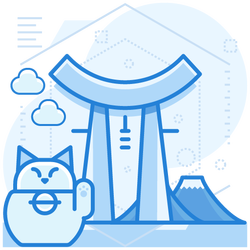
Functions of O365 Spam Filter
The O365 works by detecting, differentiating, and blocking the spam emails as described below.
Differentiates useful and unwanted emails
The primary purpose of a spam filter is to categorize emails into a white list and blacklist. The filters allow all the white list email messages to get through to the receiver’s mail inbox. On the other hand, emails that fall in the blacklist are kept away from the user’s mailbox. The user either allows the spam filter to delete them or block them. Usually, spam filters rely on a set of protocols, where the user specifies the fate of such blacklisted emails.
Blocks unwanted email messages
The program is capable of detecting suspicious content in the incoming emails. Subsequently, the spam filter may either delete such emails or block them.
Benefits of O365 Spam Filter
One can find the following benefits in an O365 spam filter.
Enhances the security of crucial information
Spam filters help to detect spam emails automatically and prevent them from reaching the recipient. Consequently, this protects them from the immeasurable damage to one’s information assets. Filtering is not about merely blocking. There are other Office 365 spam filter advanced options too if users want more robust filtering of emails.
Saves user time
Most people receive more spam emails than legitimate messages. The spam filter eliminates spam and helps the user only to access legitimate email messages. It saves much of the user’s time spent in sorting emails.
Helps to safeguard user’s reputation and privacy
A malicious email exposing confidential and sensitive customer information can jeopardize the reputation of an otherwise healthy organization. Employing Office 365 spam filter best practices can protect an organization from falling prey to such unfortunate incidents.
Reports the senders of spam messages
Advanced spam filtering software reports spam to email providers. Reporting helps to ensure that the providers take action before the issue gets out of hand. Email providers have several professional workers who investigate a report and take immediate steps.
Helps to store only the wanted emails
The Office 365 spam filter programs do not allow any unwanted email to reach the user’s inbox. Only the legitimate email messages get into the user’s mailbox.
Saves email storage space
The unnecessary spam emails can take up much space in the inbox. Email filtering helps to delete such emails. Advanced spam filtering applications delete the emails automatically.
The system is capable of storing unwanted email
Sometimes, genuine emails may be marked as spam by mistake. Such emails can be retrieved from trash later if required. Also, some emails, though spam, may not be malicious and may need to be extracted for some information later. The O365 spam filtering setup keeps such emails in isolation instead of deleting them right away. They can be retrieved later if required.
The O365 spam filter has numerous benefits for any user in efficiently managing spam and malicious emails coming to the inbox. One can benefit from the outbound spam Office 365 features, too, to ensure no outbound emails are produced as a result of any malicious intrusion. Understanding all the useful features of O365 spam filtering and appropriately employing them can provide the users with an extremely spam-free email communication experience. Organizations and individuals alike can highly benefit from the features of O365 spam filtering. Using Office 365 spam filter whitelist, a user can only allow emails coming from approved senders. The user can choose to delete the blacklisted emails or block them entirely automatically. Thus the spam filters give the user the freedom to eliminate all the unwanted or malicious incoming email messages and protect the integrity, confidentiality, and availability of their valuable information assets.
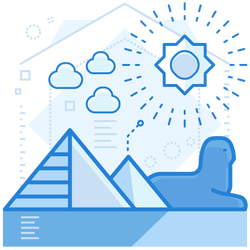
Join the thousands of organizations that use DuoCircle
Find out how affordable it is for your organization today and be pleasantly surprised.