How To Backup Email Account Using A Robust Email Backup Software
Emails are common forms of written communication, especially among parties located at geographically different locations in a formal or informal setting. Therefore, there are times when emails contain outdated yet organization-relevant files and documents. These files and documents are stored within cloud providers, which, if compromised by intruders, could result in substantial financial or reputational loss. Cybersecurity professionals across the industry recommend to backup emails regularly using a robust email backup wizard to avoid such problems.
Moreover, IT admins are always on the lookout for best ways to backup email accounts without having to allocate higher security and backup expenses. In such scenarios, using a third-party email backup software is highly recommended for ensuring systematic email data management in an organization.
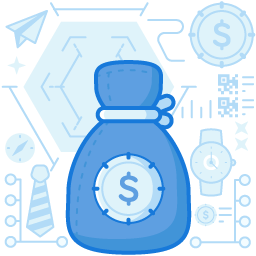
Features To Look For In An Email Backup Software
A failed hardware or a network disruption can disrupt email services almost instantly. In such situations, email backup software provides users with backed-up data for business continuity. One must look for the following features in an email backup software
- Scheduled backups: Automatically stores the email in pre-defined time intervals without affecting the organization’s network and flow of operations.
- Backup verification: Ensures the backup data is not corrupted and still usable.
- Third-party app integration: Allows the software to integrate with other applications and share data for seamless operation.
- Streamlined management console: Allows teams to integrate and visualize how email accounts are backed up.
- Data security: The backed-up data is encrypted using sophisticated algorithms using a higher key length.
MORE – How to backup gmail email
Ways To Backup Emails
Cybersecurity professionals and senior management in organizations are always searching for backup options such as how to backup outlook 2010 emails and how to restore outlook backup. For this purpose, professionals recommend using a backup email address for safe recovery in case an attacker compromises a virtually stored email database.
Depending on the platform and the volume of data to be stored, some email backup methodologies are as follows:
- Backup to local disk: This ensures that the email account is backed up to local hard disks and is accessible at any instant. Users can export emails as .PST files in Outlook, for instance.
- Cloud services: Cloud service providers are best suited for storage of bulk email accounts due to no hardware costs and secure, pay-as-you-use service costs.
- Printing and paper documentation: Sometimes, organizations print emails based on priority and business risks and store it as printed documents for reference in case of data manipulation in the future.
- Network-attached storage: This allows users to avoid backing up of data manually since the device is present within the network and performs automatic storage.
In today’s times where cyber attacks have become more prevalent than ever, IT-admins and managers must understand and learn how to backup email accounts and perform regular backups for mitigating risks and cyberattack incidents to a certain extent. Digital systems are not always reliable and are vulnerable to attacks and network disruptions at any instant. The latest data backup tools and techniques contain features to autonomously select essential and relevant emails and other contact details for backing up, which is why they are highly recommended to stay one step ahead of cyber adversaries.
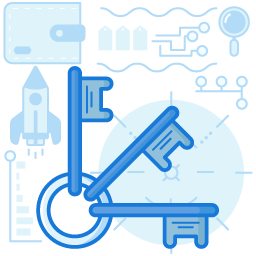
Join the thousands of organizations that use DuoCircle
Find out how affordable it is for your organization today and be pleasantly surprised.