The Need For A Backup Email Address And How You Can Easily Create A Recovery Email
Users often undermine when their email service providers insist on creating or setting up a recovery or backup email address. They insist that a user should have a backup to make sure that they have an alternative to access their email account if they lose direct access to it.
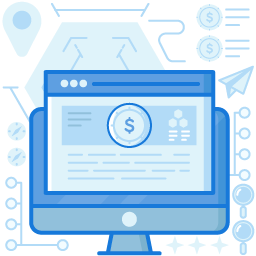
Why Must You Have A Recovery/Backup Email Address?
A backup email address is a channel through which the email service provider can still communicate with the user. It’s a back door entry in case the user is not able to log into the primary email account. A backup email address is also used when the user forgets the credentials or when a malicious actor has accessed and changed the account’s password, locking out the user from their account.
How To Backup Email Accounts?
In many cases, when one temporarily loses access to one’s account, a recovery email sent to an alternative email address can help restore access. However, sometimes one loses access to their account permanently due to various reasons. The only option in such a situation is to rely on email backups. A quick email backup wizards can easily backup the messages and attachments and make them available if the primary account is inaccessible. Such email backup software enables users to save all the conversations within a few clicks, if you worried on how to backup email accounts ever.
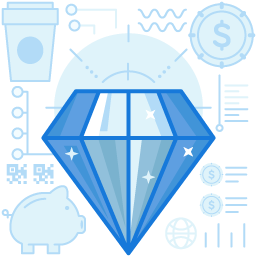
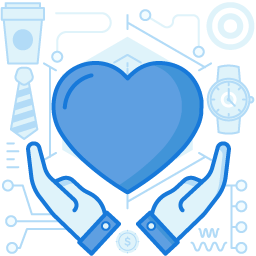
How To Set Up A Recovery Email Address In Outlook?
Here are the stepwise instructions to quickly set up a backup email address in an Outlook account.
- Click on the user avatar at the top-right corner after logging in.
- Go to ‘My Account’ and access the ‘Security’ tab.
- Outlook may verify the user with a passcode sent to a recovery phone number.
- After verification, select ‘Add security info’ and opt for ‘An alternate email address’ on the drop-down menu.
- Enter the recovery email address to serve as a backup.
- Outlook will send a code through email to verify the recovery email. Enter the code, and click ‘Next’ to save changes.
You must also know how to backup Outlook 2010 emails and how to restore Outlook backup if they cannot access even with the recovery email for some reason.
Setting Up A Recovery Email Address In Gmail
Google account allows the user to set up a recovery email address. Once you set the backup email Gmail sends the password reset instructions to it if you lose access to the primary account. It can be done in the below easy steps:
- Log into the Google or Gmail Account.
- Click ‘Personal info’ under the navigation panel on the left.
- Click ‘Email’ in the ‘Contact info’ section.
- Add, change, or remove the recovery email address.
- Finish the given instructions and save.
Setting up a backup email address is the best way to backup email account access. It is also recommended that the user schedule and follow regular email content backups to an alternative location. Gmail and Outlook often ask and remind the user to set up and update recovery options from time to time. Users should take such instructions in earnest instead of inviting unnecessary fiascos later.
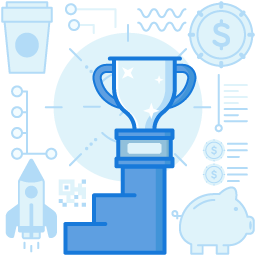
Join the thousands of organizations that use DuoCircle
Find out how affordable it is for your organization today and be pleasantly surprised.