What Are SPF Validation Unavailable Errors and How to Solve Them
An SPF Validation error can be frustrating as it interrupts marketing campaigns. For example, recipients of email marketing campaigns may find the message “WARNING: SPF Validation Unavailable” in the email’s subject line. Such warnings may be followed by statements that the sender cannot be validated. To rectify such situations and ensure email deliverability, senders must troubleshoot their SPF records.
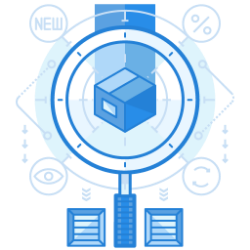
What Does SPF Validation Unavailable Mean?
The SPF record of a domain contains all the IP addresses authorized to send emails on the domain’s behalf. Receiving mail servers check the SPF record of an email’s domain to verify whether the sender is genuine or false. The IP address of the email’s sender should match the authorized IP address in the SPF record. “SPF Validation unavailable” is displayed when a sender is outside of an authorized network or fails the SPF check.
SPF Check Failed – Gmail
The above mechanism of SPF holds for all clients, such as Gmail or exchange. For example, consider an Exchange server. If the IP address of a received email does not match the registered IP address for that domain in its SPF record, the email fails the Exchange SPF check.


Reasons Why SPF Validation Failed
Here are some errors that prevent an SPF record from validating.
- Multiple SPF Records: Office 365 supports only one SPF record for your domain. Having multiple SPF records result in an invalid SPF record.
- Too many DNS lookups: When the number of DNS querying mechanisms exceeds the maximum limit of 10, this error occurs.
- Type 99 Deprecation: TXT Type DNS records must be used as the SPF specific type was deprecated in favor of using TXT records.
How To Fix The SPF Validation Unavailable error?
The following steps can resolve an SPF Validation Failed error.
- Correct Sender SPF Record: Online tools can check whether or not SPF records are valid. For example, an online tool can check for SPF validation error – Office 365 and save O365 users from spending much time troubleshooting.
- Use Valid Senders: Emails must originate from a valid sender.
- “From” field uses the right domain.
- The domain and its MX (mail records) point to the correct server.
- The domain has correct SPF records.
Email delivery failure can affect the bottom line of organizations and cause losses in revenue. IT teams must ensure that SPF Validation unavailable errors do not lead to email delivery failures, resulting in financial or reputational loss for the business.
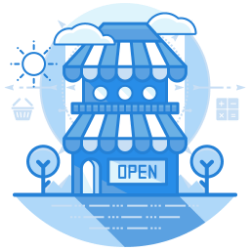
Join the thousands of organizations that use DuoCircle
Find out how affordable it is for your organization today and be pleasantly surprised.