A Guide To Setting Up DMARC & Enable DKIM On HostGator
How to setup DMARC on domain hosted HostGator.
Today, with cybercriminals looking for the slightest of vulnerabilities to use your domain for spamming, spoofing, and phishing, it has become necessary to set up email authentication protocols for your domain. If you use HostGator as your host, here is how you can set up DMARC for your business domain.
Table of Contents
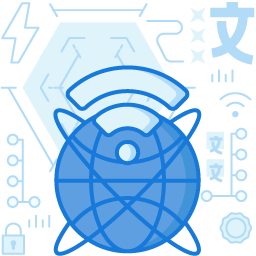
Setting And Implementing DMARC After You’ve Set Up HostGator DKIM
One can follow these steps to set up DMARC records on HostGator:
- After having logged in to your HostGator account, open the cPanel. (make sure your cPanel is at least of a version of 11.32 or later)
- Navigate to Domains and click on Advanced DNS Zone Editor.
- Click on the Add Record button, which will open up a form. (If you already see a record entry _dmarc, there is no need to create a new one. Instead, go ahead and edit the existing record.)
- In the Name field, enter _dmarc.
- In the TTL field, enter a value between 14400 (4 hours) and 86400 (1 day). (TTL – Time-To-Live specifies the seconds other DNS servers and applications are allowed to cache to the record).
- For the Type, select TXT from the drop-down box.
- In the TXT Data field, enter the TXT record data you must have generated by the DMARC record generator.
- Click on Add Record to publish the DMARC record.
Note: Enabling HostGator DKIM for Incoming and Outgoing Emails
Now you can enable HostGator DKIM by following the steps below:
- Login to the HostGator account to access the cPanel.
- In the next step, navigate to the Mail section and click on the Email Authentication icon.
- Now under DKIM, click Enable.
So, following the above guide, one can quickly set up DMARC for their domain and enable DKIM on HostGator to ensure that emails sent through their domain are not infiltrated while in transit, safeguarding both sender and receivers from cyber adversaries.
Join the thousands of organizations that use DuoCircle
Find out how affordable it is for your organization today and be pleasantly surprised.
Interested in our Partner Program for MSPs and VARs? Visit Our MSP Partner Program.