Traveling Overseas? Here’s How To Reduce Exposure To Hacks or Phishing Scams
Thinking of traveling overseas for business purposes? Take a look at our article to know how you can avoid getting hacked and phished.
Missing wallets and travel bags, cash or a lost passport are a few simple pieces of news which we come across in everyday life. However, we often forget that our sensitive and confidential data also sometimes remain unprotected during travel. According to Porter, travel fraud has risen to 16 % in the last few years. Phishing is one of those frauds that cyber adversaries make use of, to lure employees into revealing confidential and sensitive information while they are on a business trip and are vulnerable. Despite organizations trying to stop phishing scams, while the employees travel, individuals often fall prey to phishing scams.
Table of Contents
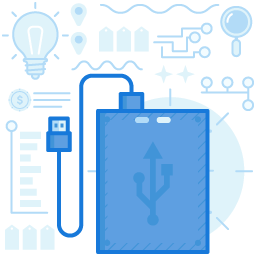
With the increasing usage and dependency on digital and electronic devices, travel fraud has also taken a front seat with the help of phishing techniques. The growing use of digital devices and applications running on those devices increases the potential of a data breach on your enterprise information systems. As soon as an employee on a trip clicks on a URL in a phishing email to connect to the enterprise network, the laptop or mobile he is using is compromised. Any computer, mobile, or electronic device could be a vulnerable entry point for scammers.
Listed Below Are Some Shocking Stats On Travel Fraud
- Airlines have lost around $2-4-$2-8 billion to credit card fraud
- Hotel Reservation fraud has increased over 4.3 times in the last few years
- Cyberspace recently claimed that travel merchants lose out a hefty amount approx 0.4 % of their annual revenues on phishing scams.
- The same source of information also suggests that 4 % of airline bookings are rejected or canceled due to the suspicion of credit card fraud.
Before You Leave For Your Trip Abroad
So here are some steps you may take before you leave for your trip abroad:
- Before you start on the trip, secure your data on all digital devices. Additionally, leave any additional digital devices at home, which you don’t need during your travel.
- To safeguard your information system, it is best if you can remove any unnecessary data. For instance, you can start by clearing your browser history to filter out redundant data, uninstall apps that you don’t during the trip.
- A password manager is a must. If you don’t have one, make sure to get one and use strong passwords to prevent any breach into your systems.
- Encryption is one of the most critical components in securing your information and email communication. It is a necessity to ensure that your data is not stolen in case you lose your smartphone or laptop or you accidentally click on a fraudulent URL in an email.
- The next thing to do is to set up your personalized VPN. Experts claim that you cannot trust VPN providers anymore due to privacy issues.
- Don’t ever keep passwords or essential data on a flat-file in an unencrypted form. In case you are opting to do so, encrypt the files.
- Ensure that all your anti-virus or other email security services use proactive defense mechanisms to cope with new threats in phishing and cyber-attack it will also help stop phishing scams.
- Use the forget network option to remove all current Wi-Fi networks on your device. On the other hand, disable all your automatic connections to Wi-Fi and other Bluetooth-based options.
How To Protect Yourself When En-Route?
Chances of Data Theft on unknown Wi-Fi Networks. These days, ‘ hackers can quickly get access to your phone or electronic device by use of unknown networks on your devices. To have a secure environment, you must follow these guidelines:-
- Try to avoid connecting to open unknown Wi-Fi networks in hotels, airports, and restaurants to sending and replying to emails.
- You should use your mobile hotspot to connect to the laptop to check for office emails if you need to.
- Beware of any phishing call (Vishing) and think twice before replying to an unknown number and revealing any confidential information over the call to a stranger.
- You should try to use a Virtual Private Network to the maximum, wherever possible.
- Try avoiding the hotel’s unsecured Wi-Fi to work on to your personal or business laptops or tablets.
- Try not interchanging personal devices for work and vice – versa.
- Avoid using social media posts about your trips on the journey. Scammer picks quite easily on this. You may be followed after that.
- At public Wi-Fi, spots make it a point that you use a privacy screen to avoid any disruption of personal information.
- After returning from the trip, do a thorough malware scan on all your systems and change your passwords again.
The Final Word
With so many frauds happening these days, hackers are increasingly using phishing techniques to lure individuals, and so the increasing number of cases reported. To prevent phishing scams, you must be aware and be vigilant if you receive a call from an unknown number, or receive an email asking to click on a URL or to take some action to reveal any confidential information.
