Chapter 4 : Tenant Migration Issues And Resolution

How To Do Tenant Migration For Clients – Crucial Tips to Remember
Here are some best practices for a T2T (Tenant to tenant) migration.
- Before finalizing source and destination tenants, determine the scope of the migration process.
- Always check out compliance and licensing issues.
- Prepare an effective co-existence strategy.
- Communicate with every stakeholder effectively.
- Back up all existing environments.
- Prepare a comprehensive inventory of all assets that need migration.
- Migrate the required data alone.
- Have an alternative plan on hand.
- Provide ample support for the team.
- Ensure data security. (Remember the CIA triad – Confidentiality, Integrity & Availability)
- Ensure adherence to all migration rules and that everything is migrated correctly.
However, if things go wrong at any of the steps, tenant-to-tenant migration can turn out to be unsuccessful. The following are some of the most common reasons why the process may be unsuccessful.
Non-determination Of The Scope Of Migration
Not determining the migration scope is a critical issue during Office T2T migration. The range of migration includes a comprehensive assessment of assets that require movement from the source tenant to the destination tenant.
The assets include everything from email accounts, instances, and OneDrive accounts. If there is no proper determination of the migration scope, the migration team will spend a lot of time moving unnecessary data.
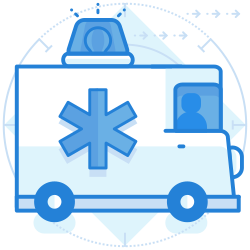
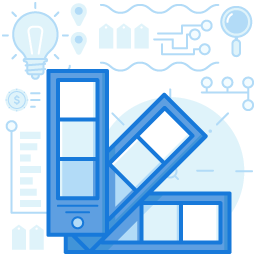
Forgetting The Basics
When carrying out a T2T migration, one should take care of user groups that require migration and accomplish the process without disrupting the business process.
It is not necessary to migrate all assets at once. Doing so can take a long time and hamper the business’s functioning.
Neglecting Data Integrity
Before migration, one should ensure that there is no compromise of the data integrity. For example, if one uses older versions of MS Exchange like 2003 or 2007, there is a 2GB limit for the mailbox. When migrating data from such sources, it should not exceed the limit. Otherwise, it can result in the corruption of emails and attachments during the process.


Insufficient Planning For Co-existence
T2T migration cannot happen overnight. It can take a long time, especially in organizations with millions of email and user data records. Under such circumstances, one must ensure that the business process remains unaffected. The existing structure should co-exist with the migration environment until the entire exercise gets completed.
Lack Of Effective User Communication
The lack of effective communication can lead to missing critical data that users might consider sensitive. One should also ensure proper orientation with the organization’s employees regarding the migration process and the sequence. It is also advisable to create FAQs or guidelines for employees to refer to so they can avoid any mistakes.
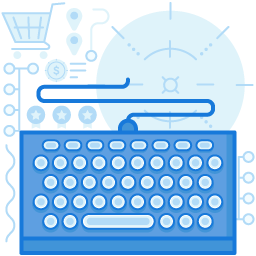
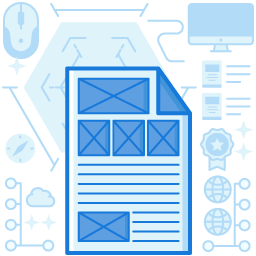
Excessive Reliance On Native Tools
Generally, while conducting T2T migration, one has to rely on native tools as many options are not available that could help in migration. However, it is advisable not to rely excessively on native tools. Every migration case is different. Hence, it is recommended to plan the tools properly and perform a couple of test runs with sample migrations before using the actual tool.
For instance, using PowerShell scripts is suitable for automating tasks, but scripting can become problematic if you do not use the appropriate script versions.
The Absence Of An Effective Plan B
Despite taking all precautions, things can go wrong. Under such circumstances, a Plan B is essential to carry on with the migration. It can help resolve any issues and also provide an ideal alternative.
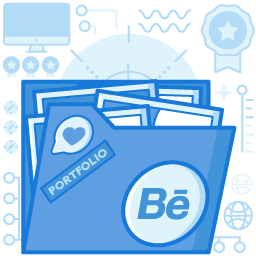
Quick Links
Common Email Problems And How To Resolve Them
Common SPF Issues
Monitoring Email Flow For Clients
Tenant Migration Issues And Resolution
Spam Filtering Problems
How To Secure And Authenticate Customers’ Emails
Uncommon Email Problems And Solutions
The Importance Of DMARC And DKIM And Ensuring Their Proper Functioning
Is DMARC Reporting Required For MSPs To Have Happy Customers? – Myths About DMARC Debunked