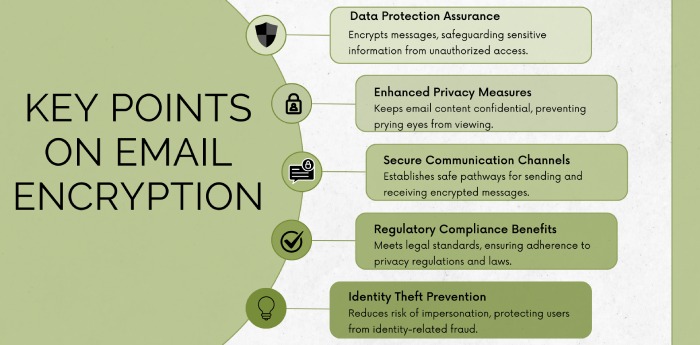A detailed guide on becoming a DMARC expert
Lately, DMARC adoption has been reflecting an upward trend, underscoring the increasing awareness about email security, especially after Google and Yahoo’s announcements. Roughly 20 million domains are already using DMARC, although many users are still stuck at the p=none policy, which is like moving two steps forward and one step back.
Enabling, monitoring, and managing DMARC has never been a plain sail. There is no shortcut to becoming a DMARC expert, as it demands you to have a combination of technical knowledge, practical experience, and a deep understanding of email authentication standards. It’s a multi-level approach, and here’s a step-by-step guide to help you on your journey.
Understand the basics of email authentication
Email authentication is broadly based on SPF (Sender Policy Framework), DKIM (DomainKeys Identified Mail), and DMARC. Start by learning about SPF and DKIM, and then move on to becoming a DMARC expert; we say this because DMARC is based on the results of SPF and DKIM only.
SPF
SPF helps domain owners by empowering them to allow only trusted senders to use their official domains to send emails. This mechanism works on the basis of an SPF record, which includes the IP addresses of these trusted senders. As a DMARC expert, you are required to learn about SPF syntax, which is used to create an SPF record. You should know certain rules, do’s, and don’ts for creating, updating, and managing SPF records. Some of these are:
- Don’t use the +all and ?all mechanisms.
- Do keep your SPF record within the lookup limit of 10.
- Don’t exceed the character limit of 255.
- Don’t use too many ‘include’ statements.
DKIM
DKIM informs recipients if someone has tampered with the email content in transit. This email authentication protocol works on the basis of a cryptographically protected pair of public and private keys. As a DMARC expert, you must know how these keys are generated and updated in DNS.
DMARC
Study how DMARC is tied with SPF and DKIM. DMARC records are prone to error, so it is important to regularly use an online DMARC record analyzer. There are three DMARC policies: none, quarantine, and reject. Each of these has its own significance, and a step-by-step approach includes all of them. If you are handling a newly created DMARC record for a domain, start with the ‘none’ policy to monitor how recipients’ mailboxes are perceiving that domain. Once you know this, gradually move to the quarantine policy, as it’s relatively flexible. Finally, set the DMARC record to p=reject. We know this isn’t as simple as it sounds, so we suggest that you read this detailed blog.
Master DNS management
SPF, DKIM, and DMARC rely on DNS records; hence, becoming comfortable and adept with their complexities is crucial. Understand the types of DNS records and their syntax rules to start creating them from scratch. It’s a relief that there are many online tools that help you create these records in just a few minutes. However, you should still know how to create them manually, as this helps troubleshoot.
Gain hands-on experience with DMARC reporting and monitoring
After you create a DMARC record and add it to your domain’s DNS, you should choose to start receiving aggregate and forensic reports. This is an optional but non-negotiable step if you want to be a DMARC expert.
Aggregate reports
Learn how to read and interpret DMARC aggregate reports, which are XML files sent by email providers. These reports provide insights into how your client’s domain’s emails are handled and if any unauthorized use is detected.
Forensic reports
These provide more detailed data about failed authentication, helping you troubleshoot specific issues.
Get acquainted with the related email security protocols
Grasp how other protocols complement DMARC to create a strong defense against phishing and spoofing. Here’s a detailed look at BIMI, MTA-STS, and TLS-RPT, which work alongside DMARC to enhance email security.
BIMI
BIMI allows verified brands to display their logo next to authenticated emails in supported email clients. It builds on top of DMARC by leveraging its ability to authenticate emails as genuine. A DMARC expert should know that for BIMI to function, domains need to have a DMARC policy with ‘quarantine’ or ‘reject’ enforcement. Additionally, BIMI involves an SVG logo file and sometimes a Verified Mark Certificate (VMC) that validates the brand’s logo as legitimate.
MTA-STS
MTA-STS ensures that emails are encrypted during transit between mail servers, improving the security of email communications and preventing downgrade attacks or man-in-the-middle (MITM) attacks.
While DMARC focuses on email authentication, MTA-STS secures the email transmission itself. DMARC ensures that the sender is who they claim to be, but MTA-STS guarantees that the message isn’t tampered with while being delivered, preventing fallback to unencrypted connections, which can be exploited in downgrade attacks.
TLS-RPT
TLS-RPT allows domain owners to receive reports on the success or failure of email encryption during transit, offering insights into any issues with MTA-STS. TLS-RPT provides crucial feedback about any encryption issues. For example, if email encryption is failing due to misconfigurations or a lack of TLS support on the receiving end, domain owners are alerted.
TLS-RPT works in tandem with DMARC to ensure not only that emails are authenticated but also securely transmitted. If DMARC addresses the ‘who’ in terms of sender verification, TLS-RPT ensures that the ‘how’ — email delivery itself — is secure.
Study DMARC failures and troubleshooting
Familiarize yourself with common DMARC issues such as misconfigured DNS records, partial alignment failures, policy misconfigurations, and SPF and DKIM failures.
Moreover, you need to learn how to troubleshoot issues such as unauthenticated emails, marked spam emails, and false positives.
Final thoughts
Email authentication protocols like DMARC continue to evolve, so stay current with the latest industry trends and best practices by following blogs, forums, or joining email security communities such as M3AAWG or DMARC.org. Network with other email security experts where fellow DMARC professionals discuss their experiences and share tips. This helps you stay updated on new challenges, technologies, and solutions.