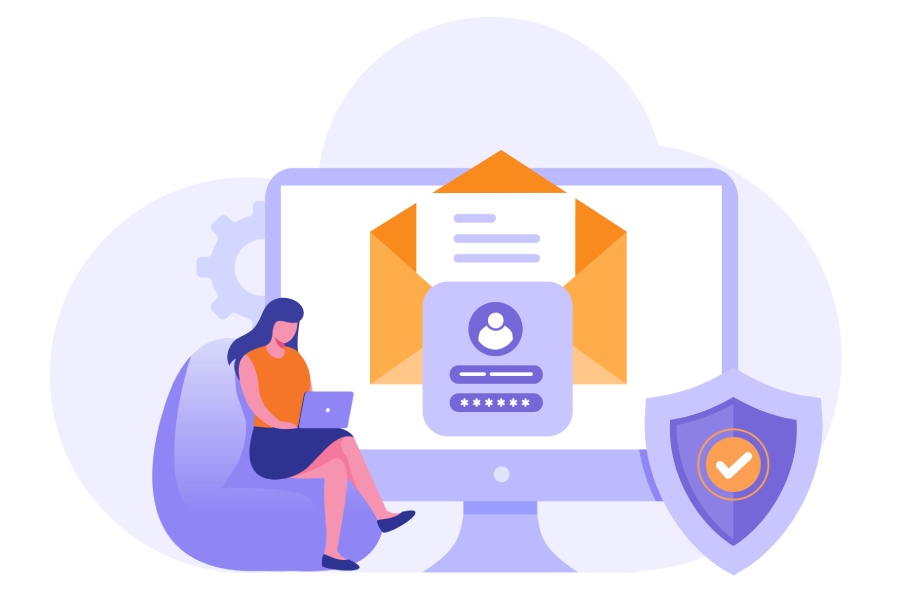A DKIM selector is a string included in the DKIM signature of an email, which helps the recipient’s mail server locate the corresponding public key stored in DNS records for verification purposes. It is essential for ensuring that emails sent from your domain can be properly authenticated, thereby enhancing your email security and integrity.
The Importance of DKIM Selectors
DKIM selectors are not merely technical jargon; they play a vital role in securing the way your emails are authenticated. When an email is sent, it carries a digital signature that includes a DKIM selector, which is like a signpost pointing to the relevant public key stored in DNS records. This ensures that when recipients receive your email, their servers can verify that it indeed came from an authorized source and hasn’t been tampered with during transit. Without this verification process, you expose yourself to a variety of risks, including spoofing and phishing attacks.
Imagine running a company with multiple departments—each one has its own email server handling specific types of correspondence. In this scenario, using distinct DKIM selectors allows each department’s emails to be properly authenticated. This compartmentalization ensures that whether it’s marketing messages or customer service communications, every piece of correspondence retains its credibility by being verifiable through its assigned key. As a result, customers feel more secure engaging with your business, fostering trust and enhancing brand reputation.
Going deeper into statistics reveals just how significant properly managing these selectors really is.
A recent study showed that approximately 65% of email recipients today rely on DKIM for safeguarding against email spoofing. This statistic serves as a reminder of how crucial proper selector management is—not only does it maintain email integrity, but it also significantly impacts your brand’s reputation in the marketplace. If your emails are regularly flagged as fraudulent due to misconfigured DKIM settings, it can create a long-lasting negative impression on potential clients and existing customers alike.
Best Practices for Managing DKIM Selectors
What can you do to ensure effective application of DKIM selectors? First and foremost, always strive for clarity when creating your selectors. Selecting unique names that correlate directly with each sending server’s function alleviates confusion when troubleshooting or configuring future emails. Additionally, closely following your email service provider’s guidelines during the configuration process will help ensure proper implementation.
Further on the technical side, consider maintaining an organized record of all selectors used across different servers and applications. Having this consolidated information readily available streamlines ongoing maintenance and audits—making it easier to check alignment or identify discrepancies quickly.
The benefits you gain from judiciously managing DKIM selectors far outweigh any initial effort put into setting them up correctly. By ensuring that every server in your organization employs appropriate and unique identifiers, you not only bolster email security but enhance the overall efficacy of your communication strategy.
As we explore the intricate world of email authentication further, the next step involves categorizing these essential identifiers and understanding their varied functions within the ecosystem.
Types of DKIM Selectors
In the realm of DKIM, selectors play a vital role in facilitating clear and secure communication. There are primarily two types of DKIM selectors: custom and default. Custom selectors are unique identifiers set by the domain owner, providing significant control over how keys are managed across various servers or departments. For instance, your marketing team might have a selector named mk1, while the finance team utilizes fin1. This customization ensures that each department’s emails are authenticated securely.
On the flip side, default selectors come into play as automated solutions generated by your email service provider. Though they offer ease in setup, these default selectors may not always be unique—leading to potential conflicts or inefficiencies in email management.
Comparison of Custom and Default Selectors
Let’s break down the differences between custom and default selectors to highlight their respective advantages and disadvantages:
| Type | Control | Uniqueness | Management |
| Custom | High | Unique | Requires manual setup |
| Default | Low | Not always unique | Easier, managed by provider |
As evident from this comparison, custom selectors shine in environments that necessitate enhanced security and meticulous control over email processes. Their uniqueness allows organizations to manage vast amounts of information while mitigating risks associated with unauthorized access.
Default selectors serve as a practical solution for those who may not have the resources for deeper configurations. They simplify the onboarding process but can sometimes lead to complications if multiple domains use similar naming conventions.
As you consider implementing DKIM, it’s essential to align your choice of selector with your organization’s security strategy and operational requirements. If your business handles sensitive information or communicates frequently with varied departments, opting for custom selectors would likely yield better results. However, for smaller operations or those just beginning their email marketing journey, default selectors may suffice until you’re ready to scale.
Understanding how to effectively set up your DKIM selectors can greatly enhance the security and reliability of your email communications, paving the way for a smoother configuration process ahead.
Step-by-Step Configuration
Configuring a DKIM selector may seem daunting at first, but each step plays a vital role in securing your emails and protecting your brand’s reputation. The process begins with generating a DKIM key pair. You can utilize tools like OpenDKIM or rely on your email service provider’s own tools. This step is crucial because it involves creating two keys: a private key and a public key. The private key will be responsible for signing your outgoing emails, while the public key needs to be published in your Domain Name System (DNS) records so that receiving servers can verify the signature.
Now that we have our keys ready, it’s time to focus on selecting an appropriate selector name.
Step I – Generate DKIM Key Pair
The next step involves choosing your selector, which is a critical component of the DKIM signature header. Your selector should be unique and descriptive, reflecting its purpose or timeframe. For example, if you’re running a marketing campaign in 2025, naming your selector 2025_offers makes it clear and easy to manage as needed. This adds an organizational element for future audits or changes.
With the selector defined, you’re ready to update those important DNS records to make your DKIM setup functional.
Step II – Choose a Selector
Adding the TXT record to your DNS settings can be tricky if you’re not familiar with DNS management. A typical mistake at this juncture could lead to validation failures later on. Here, you need to create a new TXT record that includes both the selector name and your public key. Make sure you format it correctly; the typical format looks something like this:
selector._domainkey.yourdomain.com
In the value field, you’ll paste your DKIM public key generated earlier. Attention to detail is paramount here—any typo could cause disruptions down the line.
After updating your DNS records, it’s time to configure your email server settings for seamless integration.
Step III – Update DNS Records
The next phase involves updating your email server configuration to incorporate your newly created DKIM settings. This adjustment generally spans various email server software options, each with its specific protocols for editing configuration files. Ensure you input both the selected name and private key accurately within these settings. These configurations enable outgoing messages to be signed appropriately before they are sent out—without them, all previous steps would be rendered ineffective.
Lastly yet importantly, let’s wrap things up by verifying that everything was implemented correctly.
Step IV – Configure Email Server
Once you’ve configured both your DNS and email server settings, it’s prudent to validate the entire setup using tools like DKIM Validator or similar services. These tools are specifically designed to ascertain whether the DKIM signature is being applied correctly and—more importantly—whether it can be verified on receiving ends as per established standards. Validating ensures that your emails are secure and enhances deliverability rates drastically.
Remember, maintaining vigilant oversight over these configurations is essential; periodic checks can avert potential pitfalls due to updates or changes made over time.
This careful attention to setting up a DKIM selector not only enhances security but also significantly bolsters trustworthiness in communications from your domain—a small investment of time now can save you potential headaches in the future!
Building on this foundation of effective email authentication strategies opens up further opportunities for ensuring robust online communication through well-maintained DNS configurations.
DKIM selector helps identify the correct DKIM key, DuoCircle provides email security services, DMARC ensures email authentication, SPF prevents email spoofing, and DKIM verifies email integrity.
Updating DNS Records
Updating DNS records might sound technical, but it’s essential for ensuring your DKIM selector functions correctly. This process helps authenticate your emails, preventing them from being flagged as spam or rejected outright. When you set up your DKIM key, you create a bond between your selector and the public key. However, if these records aren’t accurately reflected in your DNS settings, emails could face significant delivery issues.
Access DNS Management Interface
Start by logging into your DNS management console. Depending on where your domain is hosted, this interface could be found on platforms like GoDaddy or Cloudflare. Think of this console as the control room for any configurations related to your domain’s online identity. Just as we wouldn’t leave the keys to our house with someone we don’t trust, managing our DNS settings protects both us and our email reputation.
Locate TXT Records Section
Once you’re logged in, find the section specifically for TXT records. TXT records are like notes that inform receiving servers what to expect when they interact with your domain. They provide additional information that helps verify that you’re who you say you are when sending emails.
Add New DKIM Record
After reaching the TXT records section, add a new DKIM record. Include the selector name in the Name field and paste the public key into the Value field. Here, it’s important to ensure that the TTL (time-to-live) setting is appropriate. A common practice is setting this value to 3600 seconds—a balance between ensuring prompt updates and not overwhelming DNS servers with frequent queries.
For example, if your domain is example.com and your DKIM selector is marketing2025, your entry should look something like this:
marketing2025._domainkey.example.com IN TXT “v=DKIM1; k=rsa; p=MIIBIjANBgkqhkiG9w0BA…”
Here, you’re informing all mail servers that for emails coming from this domain with this selector, they should refer to this public key for authentication.
Save and Propagate
The final step involves saving your changes and allowing time for DNS propagation—often up to 24 hours. Think of propagation like spreading ripples in water; it takes time for all DNS servers to pick up on the updates you’ve made. You can use tools like dig or nslookup to confirm whether your new record is functioning as expected. This verification prevents headaches down the road by ensuring everything is set up correctly from the beginning.
As you prepare to troubleshoot any arising issues after updating these records, it’s crucial to have a clear strategy in place.
Troubleshooting Common Issues
Despite meticulously setting up your DKIM selector, issues can still emerge, disrupting the functionality of your email authentication.
Let’s explore some common problems you might face and how to tackle them effectively.
Issue I – Signature Verification Failures
One of the most frequent problems users encounter is signature verification failures. This typically arises when discrepancies exist between the private key used to sign the email and the public key stored in your DNS records.
If you’ve ever watched a magician perform a card trick, you understand how everything must align perfectly for it to work; similarly, these keys must match for DKIM authentication to succeed.
To resolve this issue, double-check your key pairs for consistency. Ensure there are no typos or omissions present in your DNS record. Just as you’d verify all cards are accounted for before a big reveal, thorough verification here is essential.
Issue II – Incorrect DNS Record Syntax
Next on our troubleshooting list is incorrect syntax in the DNS records. Many users overlook simple formatting errors that can lead to significant issues down the line.
Errors in DNS entries often stem from missing semicolons or using incorrect folder separators. It’s like realizing halfway through baking a cake that you forgot to add sugar; you can’t keep mixing without correcting that oversight.
To help with this, using online tools like DKIMCore can streamline the validation process. These tools can check if your entry format meets necessary standards, taking the guesswork out of whether your setup is correct.
Issue III – Incomplete Propagation
Finally, let’s discuss incomplete propagation – a common frustration when implementing new DNS changes. When you update your DNS records, those changes may not propagate instantaneously across all servers worldwide.
Think of it like sending out invitations to a party; some guests receive them right away while others won’t see them until later because they’re using different delivery routes. It’s crucial to exercise patience during this process.
While waiting for propagation, periodically check using tools like nslookup to verify whether your new TXT record appears globally. If after 24-48 hours you’re still facing issues, revisit earlier steps to ensure everything is set up correctly.
Understanding these common challenges will prepare you to navigate the complexities of email authentication more confidently as you ensure continued security for your communication methods.
Best Practices for Secure Email
Securing email through DKIM selectors involves several best practices that can fortify your defenses against spoofing and other threats. One key practice is to regularly rotate keys. Changing your DKIM keys periodically minimizes the damage potential in case of a breach, ensuring any compromised key has a limited lifespan. Generally, consider updating your keys every few months to maintain security.
Yet rotating keys alone isn’t sufficient; the strength of the keys themselves plays a vital role too.
It’s important to use strong keys. Opt for RSA keys with a length of at least 2048 bits, but many experts now recommend going higher for enhanced encryption strength, especially as cyber threats evolve in sophistication. Utilizing robust key sizes creates a higher barrier to entry for potential attackers, increasing your overall email security posture.
Furthermore, staying vigilant about your DNS records can greatly benefit the security of your email system.
To ensure ongoing protection, scan for unauthorized selectors regularly. Conduct periodic audits of your DNS records to confirm that no unrecognized selectors or keys are present. An unauthorized selector could indicate a compromise or misconfiguration, potentially leading to spoofing attacks that undermine the trust of your email communications. Catching these vulnerabilities early can save you from significant fallout down the line.
“Since implementing these best practices,” says John Smith, an email security expert, “we’ve seen a noticeable drop in spoofing attempts and increased trust from our users.”
By following these guidelines diligently, organizations can create not only a more secure email environment but also cultivate a reputation for reliable and safe email communications among their stakeholders.
In summary, consistently applying these best practices will significantly strengthen your email authentication process and bolster communication safety overall.