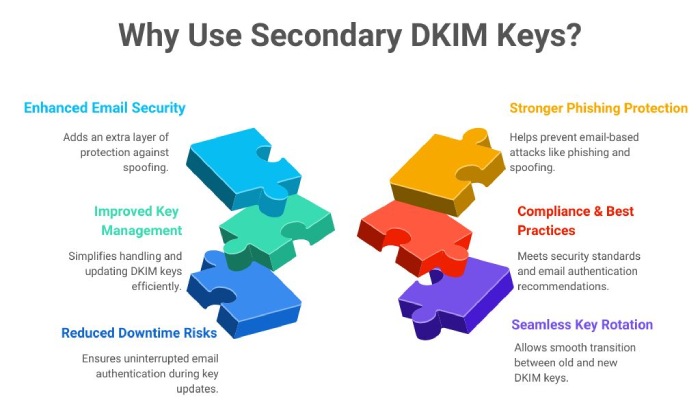DMARC TempError- What is it and how can this issue be resolved?
DMARC TempErrors are the different types of authentication issues in DKIM and SPF policies. These are temporary in nature. Fixing them is important, or they may lead to DMARC failure for your legitimate emails. DMARC is one of the most significant email authentication policies, which enables domain owners to instruct recipient email servers about emails that fail SPF and DKIM checks. A TempError can easily disrupt this process, thereby hampering email authentication and deliverability.
This blog aims to explore the common causes behind DMARC TempErrors and the techniques to fix them.
3 most common reasons behind email authentication issues
Below are the most common reasons that cause DMARC TempErrors:
Misconfigured DKIM
DKIM helps verify if an email remained unaltered during its transit from the sending email server to the recipient email server. However, a misconfigured DKIM can hamper email delivery. Whether the public keys get corrupted or the key lengths are incorrect, an inadequate DKIM setup can lead to email authentication issues.
To avoid this, one must use DKIM keys that are at least 1024-bit. It helps in achieving the right balance between compatibility and security.
Misconfigured SPF
Inadequate SPF setup can also hinder email deliverability. Syntax errors in SPF records can gradually lead to TempErrors. Forgetting important elements and the inclusion of non-existent domains can affect the email authentication process. It is, therefore, advisable to keep validating SPF records on a regular basis.
Infrastructural changes
Infrastructural alterations, too, can lead to TempErrors. For example, when you’re shifting to cloud platforms or new servers, it may temporarily disrupt the email flow. This can further lead to DMARC validation failures. It is quite common when you are using Microsoft Office 365.
It is important to understand the common reasons behind the occurrence of TempErrors. You will be in a position to take appropriate measures and fix the issues when you know the causes.
How to fix TempErrors in a few easy steps!
Now that you know the plausible reasons behind TempErrors, it is important to build a systematic approach to troubleshoot DMARC TempErrors. Initially, you may find it a bit complicated, but in the long run, you will be able to build a sound and reliable email system, and that’s worth your time and energy.
Here’s the step-by-step guide that you need to follow to troubleshoot DMARC TempErrors:
Check the email headers.
You may find important clues here about what might be messing up with the email authentication process. You need to evaluate these headers to identify inconsistencies in SPF and DKIM authentication paths. There are tools available that offer you a complete breakdown of intricate header information. This helps you comprehend the complex data conveniently.
Validate DNS records
Next, you are required to use a credible DNS lookup service to make sure that your SPF, DKIM, and DMARC records are being published correctly and are easily accessible. Inadequacy in their setup can easily lead to email authentication failures. You can use tools like MXToolbox to ensure that all the records are in proper alignment with industry standards.
Run SPF checks
A reliable SPF evaluator tool such as Kitterman enables you to verify whether or not your IP addresses are rightly authorized to send out emails on behalf of your domain. In case you find a couple of unauthorized IPs, you will have to update your SPF record to secure your email communications.
Review DKIM keys
Take a close look at your DKIM keys. You need to ensure that the keys have not yet expired. Remember that expired keys can easily lead to email validation errors. It is, therefore, important to establish a review schedule for these keys. Also, you might want to document these schedules for future reference.
Consistent monitoring
Once you’re done with all the above-mentioned preliminary steps, the next thing you are expected to do is leverage community resources and monitoring tools. Continuous upskilling helps you learn the best DMARC practices and improve your email deliverability strategy.
How to prevent TempErrors?
Here are a few preventive measures that will enable you to keep TempError issues at bay, thereby improving your email authentication system:
Regular audit of email infrastructure
Regular audits are important to ensure that you are compliant enough. It also helps focus on important areas like DKIM key rotation and SPF record updates. Conducting regular audits significantly brings down the risk of TempError occurrence. It is, therefore, advisable to have a routine in place in order to inspect and adjust your email authentication settings.
Using the right tools
The tools that you choose for your email system also play an important role in maintaining reliability. Investing in reputable providers helps you access built-in, robust compliance mechanisms, which further minimizes instances of authentication issues.
Creating contingency plans
Build a fallback mechanism to make your authentication system resilient enough against potential failures. Start with enabling secondary DKIM keys. They help in reducing downtime to a great extent. In case the primary key is unavailable and you don’t want your legitimate emails bouncing back, then you should have a fallback net in the form of secondary DKIM keys to ensure smooth email deliverability.
Best practices to enhance your email system
It is important to adhere to a set of email practices that enhance your overall email communication system, thereby preventing common pitfalls. These are:
Enable MFA
MFA or Multi-Factor Authentication serves as an additional layer of security. It brings down the risk of unauthorized access, thereby making it extremely difficult for threat actors to access your account.
Software update
You must update your email server software and related applications from time to time. Regular updates and installation of security patches protect your email communications from potential threats.
Regular training sessions
Conducting elaborate training sessions for your employees on a regular basis also safeguards your email system from potential data breaches. Every employee in an organization should be well-versed in the cyber risks and should be able to identify any kind of potential threats.
Final thoughts
DMARC TempErrors are one of the multiple obstacles that affect your email authentication system. Hope this guide will help you fix the issues and bolster your email system to keep potential spoofing and phishing risks at bay. Implementing DuoCircle helps resolve DMARC TempErrors and strengthens your email security.