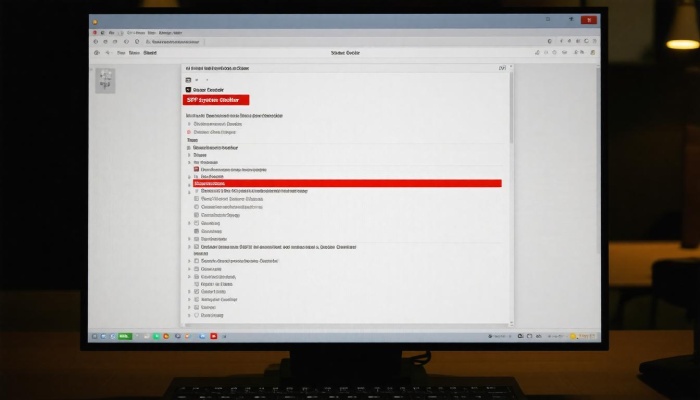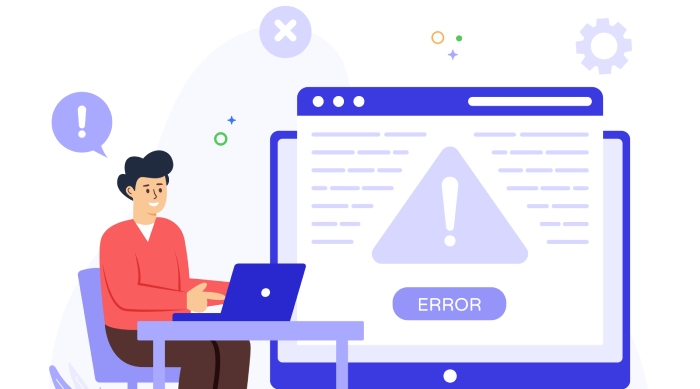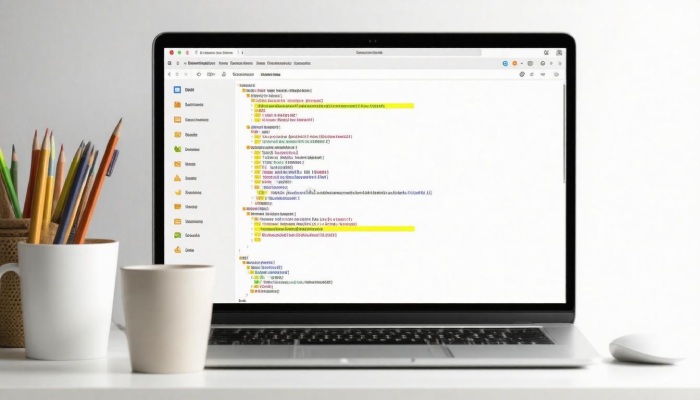In an age where email plays a central role in both personal and professional communication, ensuring that your messages land in the right inbox without being buried in spam folders is crucial. Yet, many people overlook one critical piece of the puzzle—SPF records. SPF, or Sender Policy Framework, acts like a bouncer for your email domain, confirming which servers are allowed to send emails on your behalf. But what happens if that bouncer’s not doing its job correctly? Missed emails, lost connections, and even impersonation risks come into play. That’s where an SPF syntax checker becomes your best friend. These handy tools make it easy to validate your SPF records, pinpointing errors before they lead to significant headaches. Let’s explore how these checkers work and why they’re essential for anyone serious about keeping their email communications secure.
An SPF syntax checker is a tool designed to validate SPF records, ensuring that the specified configurations for email sending are correct and preventing potential issues such as emails being marked as spam. By using an SPF syntax checker, users can quickly identify and resolve any errors in their SPF records, which is crucial for maintaining proper email delivery and safeguarding sender reputation in today’s digital communication landscape.
Why Use an SPF Syntax Checker
At its core, an SPF syntax checker serves as your front line of defense against email spoofing. By validating SPF records, these tools help ensure that the emails sent from your domain are properly authenticated. This means that email providers can accurately determine whether a message is legitimate or something more sinister. No one wants their communications to be mistakenly flagged as spam—or worse, abused by impersonators.
Think about it: nearly 90% of email users have encountered phishing attempts at some point. That’s an alarming statistic that underscores just how common these threats truly are. When companies implement SPF records and use an SPF syntax checker to validate them, they can reduce the risk of email spoofing by up to 99%! This drastic reduction can save businesses significant time and resources usually spent dealing with the fallout of impersonation issues.
Moreover, around 75% of organizations have reported facing challenges with email deliverability due to incorrect SPF records. The process of resolving these errors often takes approximately two hours, leading to both downtime and frustration. Using a syntax checker allows for efficient error identification and correction, preventing unnecessary delays in communication.
With the average business relying increasingly on email for daily correspondence, ensuring that your emails reach their intended recipients becomes paramount.
Common Errors in SPF Records
One prevalent mistake people make when setting up their SPF records is misusing directives like include: alongside ip4: addresses. These elements need to be separate because the include: directive is limited to DNS lookups alone. Including a domain without a valid SPF record can invite misconfigurations that wreak havoc on your email authentication efforts.
Regularly checking and validating your SPF configurations—especially after any changes to your email sending services—will safeguard against these common pitfalls. Many users who have switched service providers or updated their address records may inadvertently overlook this critical step.
User-Friendly Functionality
The SPF record checker from Vamsoft stands out as a user-friendly tool that enables even those with limited technical expertise to uphold strong email security. Users praise its intuitive interface, which makes validating SPF records quick and straightforward—free from complex processes or confusing terminology. This simplicity is essential, as a wide range of users—from marketers to IT professionals—regularly work with these records.
By integrating tools like Vamsoft’s syntax checker into regular maintenance practices, individuals and organizations can proactively identify potential issues before they escalate into full-blown problems.
Utilizing an SPF syntax checker is essential for anyone serious about maintaining a secure and effective email communication strategy. In an age where cyber threats lurk just a click away, investing in tools that bolster your defenses is a wise move for safeguarding sensitive information and preserving sender reputation.
With such powerful tools at our disposal, understanding the mechanics behind their effectiveness becomes crucial as we navigate the complexities of email authentication. Let’s explore the inner workings that make these tools indispensable.
How SPF Syntax Checkers Work
When you use an SPF syntax checker, the process begins with input submission. This is as simple as copying your complete SPF record into the tool’s input form. It’s the first step—like laying down a foundation before building a house. If your base is weak or flawed, everything built on top will be unstable. Once you’ve entered your DNS (Domain Name System) record text, the magic begins.
Step-by-Step Process
Step I – Input Submission
After entering your SPF record, you’re setting the stage for what comes next. Many users mistakenly overlook this initial step, assuming they know what to enter. However, even minor mistakes here can lead to invalid results that might not reveal deeper issues later in the process.
Step II – Parsing the Record
The second step is fascinating: parsing the record. The tool meticulously breaks down each part of your SPF string into distinct components such as IP addresses, domains, and mechanisms. Think of it like a skilled mechanic taking apart an engine to ensure each piece functions correctly. Each segment is examined closely to confirm it adheres to specifications outlined in standards like RFC 7208.
Step III – Error Identification
Next comes error identification—a bit like spotlighting problematic areas in a complex puzzle. It alerts you to incorrect formats, deprecated mechanisms, or even potential infinite loops that could trap email from being delivered properly. Just imagine trying to navigate through life with critical road signs missing; you’d surely encounter problems!
Here’s where many users learn about common pitfalls. Flawed connections between mechanisms or failing to respect DNS lookup limits are prevalent issues that can disrupt email authentication significantly.
Step IV – Report Generation
Finally, after all the heavy lifting is done, these tools generate a comprehensive report. This output reveals not just what went wrong but also suggests effective remedies for each identified issue. It’s akin to receiving a detailed health check-up report after a doctor’s visit: you understand what’s working fine and what needs attention to ensure overall well-being.
With this understanding of how SPF syntax checkers function, we can now explore the specific errors that frequently hinder users in setting up reliable email security systems.
Identifying Common SPF Errors
When it comes to SPF records, accuracy is paramount, as even a tiny error can lead to significant repercussions in email delivery. One of the most common pitfalls falls within syntax errors. Picture this: you’ve painstakingly crafted your SPF record, only to realize that you’ve omitted a crucial colon or used an incorrect terminator. This seemingly minor mistake can render your entire SPF policy invalid and, consequently, block your legitimate emails from reaching their destination.
Other frequent errors include:
- Invalid Mechanisms: Misusing mechanisms such as ‘include’ or ‘redirect’ can lead to complications. It’s vital to ensure that each mechanism serves its purpose correctly.
- Exceeding DNS Lookup Limits: SPF records allow for a maximum of 10 DNS lookups. If this limit is surpassed, validation fails, and email delivery may be interrupted.
Let’s take a closer look at one particularly perplexing issue—using the ‘include’ directive incorrectly. Imagine you find yourself typing include:example.com without double-checking whether example.com itself has a valid SPF record established. What happens? Your emails could fall into the void of cyberspace, never making it to their intended inboxes. Without due diligence and effective management of these specifications, you leave your communications vulnerable to mishaps.
As daunting as these potential mistakes might sound, remember that every error presents an opportunity for enhancement. With the right tools and understanding, rectifying these issues not only saves frustration but also ensures sustainable engagement for your domain.
Moreover, if you ever find yourself lost amidst the mechanics of managing DNS entries and SPF configurations, utilizing tools like Vamsoft’s SPF Syntax Checker will be indispensable. This resource helps surface common mistakes quickly, allowing you to fix problems with ease.
Regularly validating your SPF records should become part of your routine—think of it as a health check-up for your email infrastructure. The earlier you spot an error, the less likely it is to escalate into bigger issues that could harm your sender reputation or user experience.
So why wait until something goes wrong? Make it a habit to scrutinize your SPF records after any changes in email services or sending domains to safeguard against potential pitfalls.
By staying proactive with these checks, you’ll be better prepared for any challenges that arise while maintaining optimal performance across your email functionalities.
Fixing DNS Record Issues
First and foremost, understanding that DNS records are the backbone of email security sets the stage for more effective solutions. If they’re not configured correctly, the whole system can fail. Let’s dissect this process into clear steps to help you fix any underlying issues with your records.
Step I – Correcting Syntax Errors
Begin by ensuring that your SPF record follows the correct syntax. This starts with v=spf1, followed by mechanisms that indicate which mail servers are permitted to send emails on behalf of your domain. Always make sure to include proper spacing and punctuation, as even a tiny error can lead to big consequences. Common pitfalls involve omitting colons or incorrectly formatting IP addresses. Make it a habit to double-check these details; it could save you from headaches down the road.
Step II – Reducing DNS Lookups
Next, let’s talk about DNS lookups. To improve the functionality of your SPF records, you must be mindful of the limits imposed by the SPF specification—namely, you can only have up to 10 DNS lookups in a single SPF check. That means you’ll need to minimize ‘include’ statements and strive to consolidate multiple IP addresses under one mechanism whenever possible.
For instance, if you have several IP addresses for the same server, combine them using notation like ip4:x.x.x.x/x instead of adding separate entries for each individual address. By doing this, not only do you streamline your SPF record but also enhance its efficiency.
Step III – Validating Changes
After making adjustments, it’s crucial to validate those changes to ensure everything is functioning properly. Utilizing a syntax checker like Vamsoft’s SPF Syntax Validator provides an easy way to confirm if your updates were successful. Simply input your modified SPF record and examine any feedback it provides. This step is instrumental in helping you identify lingering issues that might not be apparent at first glance.
Remember: Regular checks and validation should become part of your maintenance routine so that your organization’s email reputation remains intact.
With these steps in mind, addressing DNS record issues becomes more manageable, equipping you with essential skills to safeguard your email communications effectively. From here, we will explore the various helpful resources available for thorough validation of SPF records.
Recommended Tools for Validation
When it comes to ensuring your SPF records are correct and functioning properly, several tools can make this process straightforward. Think of them as fire-safety checklists; just like you wouldn’t want to skip testing smoke detectors in your home, you don’t want to miss assessing SPF records that play a crucial role in your email security. Each tool comes with its own set of features tailored to different needs, so let’s explore some of the top options.
Top Tools
1. Vamsoft’s SPF Syntax Checker
Vamsoft’s SPF Syntax Checker is a popular choice among cybersecurity professionals. This tool stands out for its detailed error reports, which help users identify specific issues within their SPF records. It highlights not only syntax errors but also any deprecated records or violations of SPF best practices. Given its reliability, many experts recommend Vamsoft as a go-to resource for those looking to tighten their email security.
2. MXToolbox
Another noteworthy tool is MXToolbox, which offers an extensive suite of DNS lookups. It’s particularly user-friendly and provides an efficient way to validate SPF records alongside other essential DNS checks. If you’re new to this process, MXToolbox is a great starting point because it simplifies complex data into easy-to-understand results, allowing you to grasp your email configuration status quickly.
| Tool Name | Key Features | User Rating |
| Vamsoft’s SPF Checker | Detailed error reports, widely trusted | 4.8/5 |
| MXToolbox | Comprehensive DNS lookups, user-friendly | 4.7/5 |
| Kitterman SPF Validator | Simple interface, free to use | 4.6/5 |
3. Kitterman SPF Validator
If you’re looking for something quick and easy, Kitterman SPF Validator might be just what you need. This tool offers a stripped-down interface that still performs effectively for smaller domains without diving deep into advanced features. Best of all, it’s completely free to use, making it accessible for anyone who wants peace of mind regarding their email authentication setup.
Regular checks can maximize these tools’ advantages, ensuring that your email communications remain secure and reliable while preventing spoofing attacks and other malicious endeavors. By incorporating these validation tools into your routine maintenance strategy, you’ll be taking proactive steps to safeguard your organization’s reputation and trustworthiness online.
As we consider the importance of these validation methods, the next aspect worth exploring is how frequent checks can enhance your overall email security framework.
Benefits of Regular SPF Checks
Keeping your SPF records in check is not only a good practice but a crucial aspect of maintaining effective email communication for your organization. When you commit to routine validation, you’re fortifying your email channels against potential threats. One significant benefit is enhanced deliverability.
Think of a time when an important email went straight to the spam folder; it’s frustrating, isn’t it? Regular verification of your SPF configuration can significantly reduce such mishaps because it ensures that only authorized servers are sending emails on behalf of your domain.
Another important aspect is that regular SPF checks enable swift adaptation to changes in your email infrastructure. As your company grows or adapts its technology, new IP addresses and domains might be introduced. If these aren’t included in your SPF record promptly, gaps could lead to email disruptions or even blacklisting. In fact, studies show that around 70% of email deliverability issues stem from incorrect or outdated SPF configurations. A proactive approach saves you from the headache of dealing with damaged sender reputations.
It has been observed that organizations conducting consistent audits of their SPF records report an impressive 30% decrease in phishing attacks, illustrating how essential proper configuration is for maintainability and safety.
But how do we ensure these checks lead to effective troubleshooting if any issues arise?
This is where it becomes truly valuable. By having a systematic approach to validate your SPF records regularly, problems can be spotted and resolved quickly before escalating. Using tools like Vamsoft’s SPF Syntax Checker makes identifying errors as simple as pressing a button.
For example, suppose you introduce an additional service provider for sending marketing emails and neglect updating the associated SPF record; without immediate checks, those emails could be marked as spam and missed by customers altogether. A timely review can catch this oversight.
What’s compelling is that 85% of IT professionals advocate for conducting monthly audits on SPF records to enhance email security. Imagine the peace of mind knowing you’re taking steps to safeguard both your communications and senders’ reputations. Regular validation helps you keep pace with technological evolution while securing the trust of clients.
Integrating routine SPF checks into your organization’s protocol reflects a commitment to digital integrity and promotes confidence that when you click “send,” those messages will indeed reach their intended audience without being banned or unnoticed in the depths of a spam folder.
To effectively manage these checks, understanding common pitfalls in SPF configurations is essential for maintaining robust email practices.
Troubleshooting SPF Configuration
To start, it’s essential to adopt a methodical approach to troubleshooting, ensuring that you don’t miss crucial steps that could lead to a resolution.
The first step in this process is to analyze error reports. When you run your SPF record through a syntax checker, the tool provides feedback on any problematic areas. This information is invaluable because it helps identify specific issues causing email delivery failures. After all, understanding where the problem lies is half the battle won.
Once you’ve assessed the errors, the next logical step is to validate your DNS settings.
Ensuring your DNS server settings align with your email provider’s specifications is crucial for successful SPF implementation. An ineffective DNS setup can lead to miscommunication between mail servers, meaning even an accurately formatted SPF record might not work as intended. For instance, if your DNS settings mistakenly direct mail traffic incorrectly or are not updated following changes in your email service provider, emails may be blocked or categorized as spam.
To prevent this, always double-check the configurations and make sure they adhere to guidelines provided by your email host.
If you’ve carefully reviewed both the error reports and DNS settings but still face persistent issues, it’s time to consider seeking expert help.
Consulting with professionals who specialize in email security measures can offer insights that may not be immediately clear from documentation alone. Platforms such as dedicated email security forums can also provide valuable connections with experienced users who’ve faced similar challenges. Engaging with these communities allows for sharing knowledge and benefiting from real-world experiences that can often resolve complex issues. Whether it’s through online discussions or hiring a cybersecurity expert directly, collaboration can lead you down a path of effective solutions.
“I was overwhelmed by SPF errors until I followed a systematic approach to troubleshooting and sought help from online communities,” says John Doe, IT Administrator.
As you navigate this technical landscape filled with potential pitfalls, remember each step you take fortifies your defenses against email spoofing and enhances your overall email security strategy. These meticulous efforts are essential not just for compliance but for maintaining trust with your recipients, ensuring that legitimate communications aren’t hindered by avoidable errors.
In conclusion, thorough troubleshooting of SPF configurations not only safeguards your email communication but also elevates your organization’s credibility in the digital realm.
How often should SPF records be checked and validated using a syntax checker?
SPF records should ideally be checked and validated at least quarterly, or whenever changes are made to your email server configuration. Regular checks help ensure that your SPF records accurately reflect your sending sources and avoid email deliverability issues. According to studies, 20% of email deliverability problems stem from outdated or incorrect SPF records, underscoring the importance of consistent validation to maintain good email reputation and secure communications.
Are there any specific features to look for in a reliable SPF syntax checker tool?
When seeking a reliable SPF syntax checker tool, look for features like real-time validation, comprehensive error reporting, and support for advanced SPF mechanisms. A tool that provides guidance on corrections can greatly enhance user experience and reduce misconfigurations, which are common given that 30% of domain owners face issues with their SPF records. Additionally, seamless integration with DNS management systems can streamline the troubleshooting process, ensuring optimal email deliverability.
How does an SPF syntax checker improve email deliverability and security?
An SPF syntax checker enhances email deliverability and security by ensuring that SPF (Sender Policy Framework) records are correctly formatted and accurately specify which mail servers are authorized to send emails on behalf of a domain. Properly validated SPF records can reduce the risk of spoofing and phishing attacks, leading to higher trust from recipient servers. Studies indicate that domains with valid SPF records experience up to a 30% improvement in email deliverability, significantly decreasing the chances of legitimate emails being marked as spam. This contributes not only to better communication but also strengthens overall email security.
Can an SPF syntax checker assist in troubleshooting email delivery issues?
Yes, an SPF syntax checker can significantly assist in troubleshooting email delivery issues by validating Sender Policy Framework (SPF) records and identifying errors that may lead to failed email authentication. Properly configured SPF records are crucial, as studies indicate that approximately 70% of emails failing to deliver are due to authentication failures. By ensuring that records are correctly formatted and specifying authorized mail servers, SPF syntax checkers help mitigate this problem, thereby enhancing email deliverability and reducing the likelihood of messages being marked as spam.
What common mistakes can an SPF syntax checker help identify in SPF records?
An SPF syntax checker can help identify common mistakes in SPF records such as incorrect formatting, typos in mechanisms (like “all”, “include”, and “ip4”), and exceeding the 10 DNS lookup limit. These errors often lead to email deliverability issues, with studies showing that roughly 30% of businesses experience domain spoofing due to misconfigured SPF records. By using a syntax checker, organizations can ensure their SPF records are correctly set up, significantly enhancing their email authentication and reducing the risk of spam filtering.