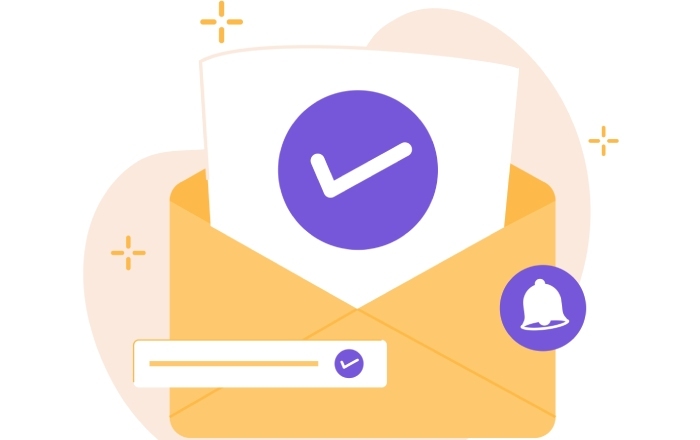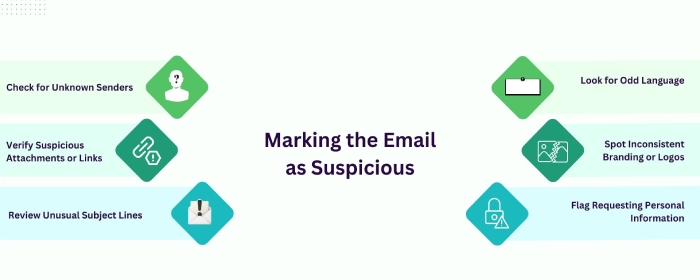What is the role and relevance of SPF in BIMI and VMC?
You might think it is easier to upload your logo next to your emails so that your audience can easily recognize your brand among all the clutter and feel more confident when engaging with your messages. But it’s far more complicated than that!
To add that element of brand identification and trust through BIMI, you need to prove to the mail servers that the emails are genuinely coming from you. Not just looking like they’re from you, but actually from you. Because, after all, anyone can take your logo and stick it next to a fake email.
If you do not go through proper authentication checks like Sender Policy Framework (SPF), the mail servers have no real reason to trust that the email is legitimate. The SPF check in BIMI is a way for your domain to declare that “if an email bearing our name and logo comes from any server other than the ones we’ve authorized, it’s not really from us.”
Even if you have a Verified Mark Certificate (VMC) and a great logo, without a working SPF record, your brand won’t pass the authentication checks needed for BIMI. In the end, SPF does the silent work that decides whether your brand identity reaches your audience or gets blocked at the door.
Let’s dig deeper to understand how this authentication protocol works and why it matters so much behind the scenes.
How does SPF work behind the scenes?
When you set up SPF, you’re basically telling the mail servers that only certain servers are allowed to send emails on your behalf. This list of servers and IP addresses is published in your DNS record, so when the email goes out, the receiving server can quickly check and confirm its legitimacy. The server looks up your domain’s SPF record and asks, “Is this email coming from a server that’s on the list?” If so, the email passes the SPF check and proceeds normally. If not, the receiving server can mark the email as suspicious, send it to spam, or block it altogether.
This is how SPF works. Now, in the context of BIMI, it takes things a step further.
When it comes to displaying your brand’s logo next to your email, the role of SPF is not limited to proving to the recipient’s servers that the email is legitimate — it’s about proving that the email fully meets all the authentication checks needed to display your brand’s logo in the inbox.
So, what SPF does here is make sure that your email clears the first basic check. Without it, the process stops right there. Even if you have a Verified Mark Certificate (VMC) and your logo is ready, it won’t appear unless your email passes all the required authentication steps, and SPF is one of the first checks in that chain.
Why do you need SPF for BIMI and VMC?
As we’ve already highlighted, SPF is not just a security protocol; it serves as a crucial checkpoint for your email security. It informs the receiving servers that the email is from a trusted source. Unless you clear this simple check, your email will not proceed through the BIMI process, no matter if you have configured everything else.
For VMC and BIMI to be effective, the whole chain of trust has to be secure. Email providers don’t merely pick up your logo and show it — they have to be absolutely sure that the email is valid and properly authenticated. SPF has a major role to play in establishing trust. If your emails fail SPF, you interrupt the chain of trust before it is even established, and your brand logo won’t show in the inbox.
Here’s why SPF is an important aspect of BIMI and VMC:
It proves that the email is sent from the right place
Yes, your logo is a giveaway that the incoming email is indeed from you, but to even reach the point where your logo can be displayed, the email must first pass basic security checks like SPF. It tells the receiving server that the email is coming from a server you’ve authorized. Without this step, the email might still get delivered, but your logo won’t be displayed because of the lack of trust.
SPF works in tandem with DMARC, which BIMI depends on
To implement BIMI, you need to have your domain authenticated with DMARC with a proper policy. DMARC, in turn, checks for either SPF or DKIM alignment and verifies that the domain in the “From” address matches. If your SPF isn’t set up properly, even if everything else is correct, DMARC can fail. And if DMARC fails, your logo won’t show through BIMI.
SPF ensures that your logo actually shows up
Even if you’ve done everything else — got the VMC, designed the logo, set it all up — none of it matters if SPF isn’t working. Email providers won’t show your logo if the basics aren’t right. Passing SPF is one of those basics that has to happen every single time.
SPF stops others from pretending to be you
When SPF is configured correctly, only servers you approve can send emails in your domain’s name. If anyone else tries to send an email on your behalf, their message will not pass the SPF test. This protects your brand from being abused and prevents spam emails from reaching your customers’ inboxes.
What’s next?
If you want your brand’s logo to show up next to your emails, not just for the sake of reinforcing brand identity but also keeping threat actors at bay, BIMI is the way to go! But as we said earlier, for BIMI to work, you need a solid foundation with other email authentication protocols like SPF, DKIM, and DMARC. Without these basics in place, your logo won’t appear even if your VMC is ready and up to date. As a domain owner, you should give email providers the confidence that your emails are properly authenticated and protected.