Three Approaches To Backup Email Gmail
Gmail offers its users a frictionless experience, which is why many businesses even migrate from Outlook and other popular services to Gmail. However, be it Office 365 or Gmail, no inbox can entirely prevent spam and spoofing attacks. Questions like how to backup Outlook 2010 emails? how to restore outlook backup? and how to backup email accounts? are often on the users’ minds. While choosing the best way to backup email may vary according to the enterprise’s needs, we will address some general ways to backup email – Gmail in this post.

On-The-Fly Forwarding
It is one of the simplest ways to Gmail emails. It works on the idea that each incoming message to the Gmail account must be processed or forwarded to ensure its availability in archives.
Gmail Forwarding Filter
Users just need to set up a forwarding filter in their Gmail account. And they can simply forward emails to another email account through which they want to preserve the emails.
G Suite Forwarding
Another way to route all incoming emails to the corporate domain is through the G Suite account. It includes applying a backup email filter in the G Suite account, which forwards all the emails to the primary Gmail account.
This method offers excellent support from Google, and users can keep a second Gmail backup email address. However, it will not store any outgoing emails.
While it is a quick option to deploy, here are a few disadvantages of on-the-fly forwarding:
- It requires users to begin forwarding as soon as they start using Gmail to have a complete backup from the beginning.
- Since Gmail does not deploy an “on-send” filter on outbound messages, the outgoing emails do not get archived.
- There are inherent security risks in sending emails to other platforms.
Download-And-Archive
By deploying download and archive, one can download their messages from the cloud onto a local computer. It is a robust backup method which ensures that enterprises have a safe archive on their local machine in the event of internet failure, hacking attempts, or Gmail account failure.
Local Email Client Software
It is the most tried and trusted approach in which a local client program acts as the email backup software. Users can set it up in any popular email clients such as Outlook, Apple Mail, etc. It includes the following steps:
- In the email backup wizard, set up Gmail to allow IMAP.
- Go to settings > Forwarding and POP/IMAP > Enable IMAP.
- Set up an email client that connects to Gmail via IMAP. (Use IMAP instead of POP3 because it leaves the message in Gmail archive while POP3 removes all messages from the cloud)
- Next, go to Label settings.
- In the list of the labels that opens, check the “Show in IMAP” option. (It allows the IMAP client to see the emails in folders)
- Check the client configuration. Some clients have settings that limit the amount of server-based email it can download.
With these simple steps, users can backup emails in Gmail from their local email clients and keep a backup copy on their local machine. The approach may have some disadvantages, like there should be an application running continuously in the background to grab the mail. Another disadvantage is that it may create duplicate backup email copies, unnecessarily taking up more space.

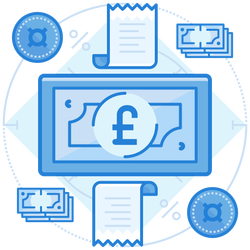
One-Time Backup Snapshots
It is the final category of backup email Gmail solutions that enterprises and individual users can deploy. It is helpful for users who want to get their mail from Gmail when they shift to another platform or require a snapshot in time of what they had in their account. It is not the approach that generates regular and updated backups.
Google Takeout
It is the simplest backup snapshot option that Google provides to its customers. In the Google email backup wizard, users get the option to export all of their Google data panning across various Google applications. It allows them to either upload the backed-up email Gmail data to Google Drive or download it in the ZIP file. Hence, it is a free, comprehensive, and comfortable option.
As every individual and organization’s needs are different, there is no one-size-fits-all approach when it comes to backup email Gmail. By choosing from the combinations of techniques mentioned above, they can make sure that they have copies of each of their accounts so that there is no loss of productivity in case of an eventuality.
Join the thousands of organizations that use DuoCircle
Find out how affordable it is for your organization today and be pleasantly surprised.