Features To Look For In A Robust Email Backup Software
Most of you might have experienced the importance of a purposely deleted email, which turned out to be of utmost importance months later. The frustrating part is that there isn’t anything that can be done about it, and most times, the email service provider offers no help in retrieving the lost content either. During such scenarios, on wishes that they had opted for backup email, Gmail, or a backup email address, which comes in handy as long as the emails’ information security aspect is concerned.
Additionally, organizations, where emails form the backbone of official communication, need to educate their employees about how to a backup email account, how to backup outlook 2010 emails, and How to restore outlook backup using an email backup wizard. Educating the employees about the best way to backup email will ensure that the business-critical information always stays protected in an eventuality case. As a better option, enterprises can even deploy dedicated email backup software as well, which can provide a lot more features besides just backing up emails.
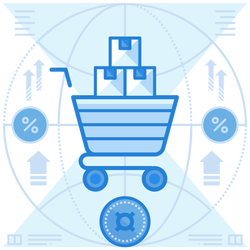
What are the Features of A Good Email Backup Software?
A good email backup software must have the following features in it
Backing Up Email In Various Technical File Formats
The software must give users the option to download emails in various file formats like PDF, MSG, DOC, HTML, XPS, PST, etc. It enables them to copy the emails in the form that is supported by the application.
Support Several Email Client Services
The software should allow the user to backup emails from various email services and migrate the emails to several other email client services.
Advanced Email Filtering Option
If they don’t want to take the backup of all their emails and want selective emails to be backed up, then the advanced filtering option of the software can help users select the emails based on data-range, subject, to, and from filters.
IMAP Account Backup
Good software offers users the feature of IMAP account backup and the option to migrate it to any other email clients.
Embedded Attachments Must Also Be Backed Up
The email backup software must provide the users the options to back up emails, with or without the attachments embedded with them.
Maintaining Original Folder Structure
The software should be such that it supports the exact folder hierarchy for the user’s convenience. It should keep the original folder structure.
Integrating Metadata During Backup Process
It is an added advantage to have backup software that integrates Metadata, such as Cc, To, From, Bcc, Date, etc., along with data fidelity, email structure, hyperlinks, and other essential components during the process of the backup.
With increasing reliance on email for communication by both individuals and businesses, safeguarding and availability of essential data become a concern. An email backup software ensures that you will never lose a crucial email even when you delete it from your trash bin.
Join the thousands of organizations that use DuoCircle
Find out how affordable it is for your organization today and be pleasantly surprised.