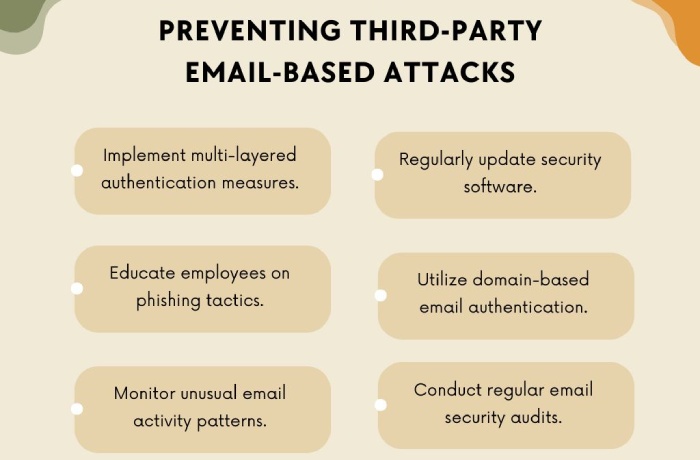How can DMARC reports help identify and mitigate third-party email abuse?
You might already know that it’s not only your domain that sends out emails. In most cases, there are third-party services or entities, such as CRM systems, marketing platforms, payment platforms, etc., that might send out emails on your behalf. But have you really paid attention to the security implications of these systems? Although you might have authorized these platforms to send emails to your clients on your behalf, chances are that they might become a blind spot for you and a doorway for attackers to execute their malicious attacks.
Certainly, delegating tasks to third-party vendors makes things easier for most organizations, but they often overlook the security aspect. To assume that, since you have already authorized these platforms, your email ecosystem is secure can prove to be a grave mistake. In such cases, cyber attackers hunt for opportunities like misconfigurations, lack of proper monitoring, or even vulnerabilities within these third-party services to exploit your domain for their nefarious purposes.
That is why it is important to have a sound security strategy like DMARC (Domain-based Message Authentication, Reporting, and Conformance) in place. DMARC not only blocks unauthorized emails but also generates detailed DMARC reports, which can be leveraged to further tighten your organization’s security.
In this article, we will take a look at how DMARC reports can help you spot and mitigate third-party abuse.
What are DMARC Reports?
As you know, there are two aspects of DMARC implementation. The first one is enforcement, and the other is reporting. The reporting aspect provides you with all the necessary information and insights into your domain’s email activity. DMARC reports tell you everything you need to know about your outbound emails— how they are handled, authenticated, and whether they comply with your set DMARC policies. You can then leverage these reports to monitor, analyze, and improve the security posture of your domain against unauthorized use and email abuse.
Here are the two main types of DMARC reports that you should know about:
Aggregate reports
DMARC Aggregate reports are XML documents that summarize how emails sent from your domain are being handled. These reports are sent to the email address you specified in your DMARC record (the “rua” address) and include critical information like which servers are sending emails on your behalf, whether those emails passed or failed authentication checks like SPF and DKIM, and how many emails were sent from each source. Although you might not find any sensitive information about the content of the emails, they contain key insights, such as the “From” domain, your DMARC policy settings, and the IP addresses of senders.
These reports are very useful for keeping an eye on your domain. They help you spot unauthorized sources trying to send emails impersonating you, ensure that the third-party services you’ve authorized (like marketing tools or CRMs) are set up correctly, and make adjustments to your email authentication settings if needed.
Failure reports
DMARC failure reports are detailed reports sent to the address specified in the “ruf” tag of your DMARC record when an email fails authentication checks, such as SPF, DKIM, or DMARC. Unlike summary-style aggregate reports, failure reports focus on individual emails, giving you a detailed breakdown of what went wrong and why the email was rejected.
These reports include useful details like the email address of the recipient, whether the email passed or failed SPF and DKIM checks, the time the email was received, the DKIM signature, the sending host, the subject of the email, the message ID, and other email headers. This information is helpful for figuring out if the problem is a legitimate email source that needs fixing (like a third-party service you use) or if someone is trying to spoof your domain.
How do DMARC reports help mitigate third-party email abuse?
Yes, DMARC reports give you detailed information about your email ecosystem, but these insights won’t mean anything unless you actively use them to strengthen your email security. Here’s how you can prevent third-party email-based attacks by leveraging DMARC reports.
Spotting unauthorized senders
DMARC reports show you every IP address that is trying to send emails from your domain. If you see a sender you don’t recognize, that’s a red flag. It might be someone trying to spoof your domain. With this info, you can block them and stop fraudulent emails before they do any damage.
Keeping third-party services in check
If you’re using tools like CRM or email marketing platforms, DMARC reports help you see if they’re set up correctly. Sometimes, even trusted platforms can be misconfigured and fail authentication. These reports let you spot and fix those issues so your legitimate emails don’t get rejected.
Detecting phishing or spoofing attempts
Even though you might have authorized a platform to send emails on your behalf, attackers find a way to spot gaps in authentication and exploit vulnerabilities, thereby successfully launching phishing and spoofing attacks. DMARC reports help you detect such scenarios by flagging emails that fail authentication checks, even if they originate from legitimate platforms. By identifying these failures, you can fix misconfigurations, ensure all third-party systems align with your domain’s security settings, and close any loopholes attackers might exploit.
Strengthening email policy over time
Once you’re aware of the loopholes in your email authentication strategy, you can take steps to tighten your DMARC policy. With DMARC reports, you can learn about all your sending servers (including authorized third-party services) and whether they are passing SPF, DKIM, and DMARC checks. And as you gain confidence, you can move from a “none” policy to stricter enforcement levels like “quarantine” or “reject,” which block unauthorized emails outright.
Whether it’s you or someone else sending emails on your behalf, it is essential to ensure that every email aligns with your domain’s security policies and passes authentication checks. More importantly, you should know how all your sending servers are configured and whether they comply with authentication standards. To know all of this and more, you should make the best of the reporting feature of DMARC. It will not only help you identify potential vulnerabilities but also strengthen your security strategy.