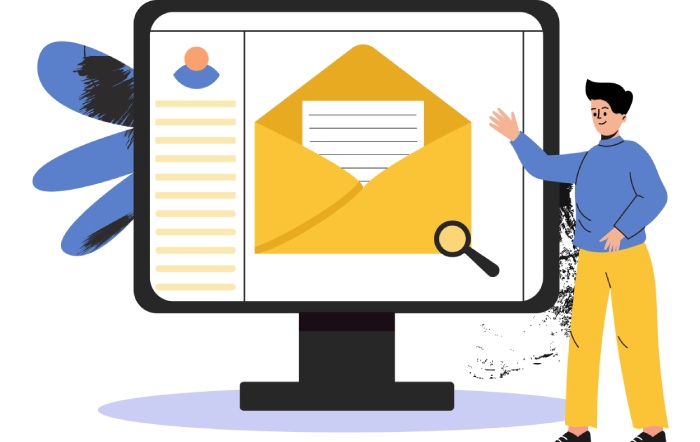In a digital world where email is still a primary mode of communication, protecting your domain from malicious attacks has never been more critical. You may think email security only pertains to big corporations, but every organization, large or small, should be on alert against threats like phishing and spoofing.
Implementing a DMARC (Domain-based Message Authentication, Reporting & Conformance) policy can help safeguard your emails and ensure they reach your intended audience without being hijacked. By examining the landscape of DMARC report services, we uncover how these tools offer not just protection, but also valuable insights for streamlining your email practices—all while bolstering your organization’s reputation. Let’s dive into the top DMARC report services that can help you navigate this essential aspect of email security.
A DMARC report service is a tool that helps domain owners analyze their email authentication processes by providing aggregate and forensic reports. These reports are crucial for preventing email spoofing, ensuring that only legitimate emails reach recipients, and improving domain reputation, which ultimately enhances overall email deliverability.
Top 5 DMARC Report Services
Starting with dmarcian.com, this platform has garnered high praise for its comprehensive suite of tools tailored for effective DMARC management. Users consistently commend its detailed insights into email authentication failures, which help organizations easily pinpoint issues. What sets dmarcian.com apart is its user-friendly interface—designed to be accessible even to those without extensive technical knowledge. This combination of depth and simplicity allows businesses to implement DMARC policies without the fear of getting lost in complex jargon.
Next on the list is MailHardener.com, another powerhouse in the realm of email authentication protection.
This service stands out because it offers powerful tools like real-time DMARC reports that keep users updated on their email domain health constantly. Many have remarked on its efficiency in swiftly identifying potential vulnerabilities. The integration process with various email services is seamless, making it an excellent choice for organizations looking to enhance their email security without extensive overhauls.
Following closely is DMARCIQ, a service renowned for its advanced forensic reporting capabilities.
With a focus on providing granular data about every failed email, DMARCIQ highlights specific vulnerabilities against phishing attempts. This feature is particularly beneficial for businesses frequently encountering suspicious emails or malicious attacks. By utilizing DMARCIQ’s insights, organizations can proactively fortify their defenses against evolving threats, greatly enhancing their overall email security posture.
Meanwhile, PostmarkApp’s DMARC offers a more streamlined approach suited especially for small businesses and non-profit organizations.
It simplifies the reporting process by consolidating information into weekly reports, ensuring users stay informed without requiring constant checking. Additionally, PostmarkApp’s service is cost-effective; it’s free for non-profits, allowing smaller organizations with limited budgets to maintain robust email security without financial strain. This enables broader adoption of essential security technologies, leveling the playing field for organizations of all sizes.
Finally, we come to URIports—a unique player in this space due to its emphasis on education alongside monitoring.
URIports distinguishes itself by offering excellent educational resources alongside a specially designed analytics dashboard that appeals particularly to experienced system administrators. Those wishing to engage deeply with their data and obtain detailed forensic analyses will find URIports a valuable asset. It empowers organizations with insights into their email interactions while fostering knowledge growth among staff members regarding best practices in email security.
Having explored these top DMARC services, understanding the intricacies and challenges of email authentication can greatly assist organizations in effectively defending against increasing cyber threats. As we look further into this field, we uncover the key components that contribute to robust email security practices.
Email Authentication Insights
Analyzing DMARC (Domain-based Message Authentication, Reporting, and Conformance) reports is critical for gaining insights into your email sending habits and security posture. These reports provide valuable information regarding who is sending emails on behalf of your domain and whether those messages are passing or failing authentication tests. By reviewing this data consistently, businesses can fine-tune their authentication setups, reducing the risk of phishing and email spoofing attacks that could harm their reputation and customer trust.
When you receive your DMARC reports, you’ll typically encounter two main report types: aggregate and forensic. Aggregate reports summarize authentication results over a specific period, allowing you to see overall trends in email delivery performance. For example, they can help you identify legitimate senders who may not be following best practices for SPF or DKIM. In contrast, forensic reports give a more detailed view of individual failures, showing exactly which emails were rejected or marked as spam and why. This clearly painted picture helps pinpoint weaknesses in your authentication strategy that need to be addressed.
It’s essential to comprehensively evaluate both types of reports because they each highlight different aspects of your email ecosystem.
Moving beyond the examination process itself, let’s discuss actionable steps you can take when diving into these DMARC reports.
Analyzing DMARC Reports
Start by setting aside time at regular intervals—preferably weekly or bi-weekly—to review the aggregated data. Pay attention to trends over time; spikes in failures could indicate a specific issue that needs rectification. If you see a consistent failure from a particular sender, it may be necessary to reach out to ensure they’ve configured SPF or DKIM correctly. A poor configuration can affect not only that sender’s emails but also how yours are perceived by recipients’ mail servers.
It’s also important to consider the alignment of your DKIM and SPF records with your DMARC policy. Alignment means that the domain in the “From” header matches the domain in the SPF entry and the DKIM signature. A mismatch here could lead to legitimate emails being flagged as potential spam, affecting your deliverability rates.
Additionally, if you have not yet implemented a strict DMARC policy (like “p=reject”), now might be the time to transition towards it step by step. Begin with “p=none” to monitor and gradually shift to a more restrictive policy once you’re confident in your setup. Always keep classifying failed messages appropriately—between legitimate sources and possible spoofing attempts—as this will guide you on which adjustments to make effectively.
By taking these well-informed steps, you will enhance your organization’s email security significantly while building a reputation as a trusted sender among recipients. As we continue our exploration of this topic, let’s look into how to interpret the data gleaned from these reports more deeply.
Analyzing DMARC Data
DMARC data plays an essential role in safeguarding your domain by shedding light on who sends emails on its behalf and revealing potential unauthorized senders. This insight helps protect your organization from deceptive practices such as phishing and spoofing. Analyzing this data involves breaking down complex information into actionable steps that lead to improved security measures, ensuring only legitimate emails reach recipients’ inboxes.
Steps to Analyze DMARC Reports
The first step in analyzing DMARC reports is to review aggregate reports. These provide a high-level overview of your email domain’s performance over a specific period. They summarize how many emails passed or failed the authentication checks associated with DMARC, specifically looking at SPF (Sender Policy Framework) and DKIM (DomainKeys Identified Mail).
As you sift through these reports, pay attention to recurring patterns where specific sender domains consistently fail authentication checks. By identifying these patterns, you can pinpoint vulnerabilities in your email arrangements and direct your focus toward necessary improvements.
After reviewing aggregate reports, turn your attention to the forensic reports, which offer deeper insights into individual email failures. Unlike aggregate reports that provide a summarized view, forensic reports detail specific instances where emails did not authenticate correctly. Here, you can identify critical factors contributing to failure such as IP addresses and sending sources that fall short on DKIM or SPF validations.
For instance, if your forensic report flags several emails coming from a certain IP address that fails these authentication checks, it’s time to investigate further. Are these legitimate senders? If they are unauthorized, prompt action is required to block or rectify the issues related to these senders.
| Report Type | Information Provided |
| Aggregate Reports | Summary of authentication results across all sent emails |
| Forensic Reports | Detailed descriptions of specific authentication failures |
Accurate analysis helps you pinpoint weak spots in your email system, thus aiding in preventing phishing and spoofing attacks effectively. Understanding these reports thoroughly empowers you to take proactive steps toward securing your email infrastructure while preparing for further discussions on enhancing security measures.
Preventing Phishing and Spoofing
Phishing and spoofing attacks are advanced tactics that cybercriminals use to deceive individuals into divulging sensitive information. These tactics can compromise personal data or even corporate secrets.
One of the most effective strategies is implementing DMARC (Domain-based Message Authentication, Reporting & Conformance), which significantly bolsters email security by ensuring that only authenticated emails reach users’ inboxes. Embracing this technology makes it much harder for bad actors to impersonate legitimate senders.
Implementing DMARC for Protection
Establishing a strict DMARC policy, specifically setting your policy to p=reject, is an essential step in safeguarding your email interactions. This means that any email not passing authentication checks (such as SPF or DKIM) will be rejected outright, preventing it from even entering the recipient’s inbox. By following this policy, the chances of your domain being used for malicious purposes drastically decrease.
For example, many enterprises have reported a significant drop in phishing attempts after shifting to a rigid ‘reject’ policy. Such a decisive measure not only protects the organization’s reputation but also instills trust among customers. When clients see that entities prioritize their cybersecurity measures, it enhances customer loyalty and boosts confidence in their transactions with the organization.
User Education
While technical safeguards are essential, educating employees about recognizing phishing attempts is equally important. Human error often plays a significant role in successful phishing attacks; hence, awareness is vital. Regular training sessions can empower employees to identify suspicious emails and dubious links before engaging with them.
According to a report by Verizon, 94% of malware is delivered via email, meaning most successful breaches originate from deceptive messages landing in unsuspecting inboxes. Consequently, improving user awareness significantly reduces the likelihood of falling victim to these attacks.
A comprehensive user education program should cover topics such as recognizing common signs of phishing emails—like misspellings, odd sender addresses, and urgency in requests for personal information—strengthening employees’ instincts against such threats.
As we shift our focus next, enhancing your understanding of effective communication strategies will play a crucial role in maximizing the efficacy of your email campaigns.
Improving Email Deliverability
Email deliverability encompasses not just whether your emails are sent, but more importantly, whether they successfully land in recipients’ inboxes, free from spam folders. It’s a critical metric for any organization that relies on email communication—be it for marketing, notifications, or important updates. With reports showing that domains employing robust email authentication can experience up to a 10% improvement in deliverability rates, enhancing this aspect of your email strategy pays off significantly.
Steps to Improve Deliverability
The path to ensure high deliverability requires a proactive and mindful approach. First and foremost, consistent monitoring should become a regular part of your email management routine. This means reviewing those DMARC reports frequently, analyzing your sending history, and fine-tuning your policies based on insights gained from these evaluations. Understanding patterns in your messaging can lead to adjustments that affect how mail servers treat your emails.
In addition to monitoring, establishing a feedback loop is paramount. A feedback loop allows you to gather information directly from recipients about their experiences with your emails. If people are marking your emails as spam or unsubscribing at higher rates than expected, it’s essential to understand why. This feedback provides valuable data that can guide changes in your content strategy and help build trust with your audience.
As you refine your emailing practices, consider adjusting your policies gradually. Transitioning from a policy of p=none—which offers no enforcement of authentication checks—to p=quarantine sends suspicious emails to the spam folder instead of directly into the inbox. Eventually moving to p=reject denies access altogether for unauthenticated messages, significantly bolstering sender reputation and ensuring only legitimate content reaches users.
The careful calibration of these steps enhances deliverability while laying the groundwork for an overall robust email strategy.
With these strategies in hand, you’ll be ready to explore the practical steps needed to implement stronger email protections effectively.
DMARC Implementation Steps
The journey to protect your email domain starts with assessing your current email practices. This first step is crucial because understanding where emails are sent from gives you a comprehensive overview of your email landscape. Make an inventory of all the domains and subdomains used for sending emails on your behalf, including third-party services like newsletters or transaction emails. Failing to document these areas can lead to mismatches down the line and leave openings for potential spoofers.
With a clear map of your email sources in place, the next step is to update your DNS records, which act as the gatekeeper for your email domain.
The second step involves updating DNS records to include SPF (Sender Policy Framework) and DKIM (DomainKeys Identified Mail). These two technologies work together: SPF defines which mail servers are authorized to send emails for your domain, protecting against impersonation, while DKIM uses cryptographic signatures to verify that the content hasn’t been altered during transit.
You will need access to your domain’s DNS settings—either through a provider like GoDaddy or a self-hosted solution. The format for SPF might look something like this: v=spf1 include:thirdparty.com -all. For DKIM, you would add a public key provided by your mailing service. Ensure both records are correctly structured; otherwise, they won’t function as intended.
Now that your DNS records are fortified, it’s time to publish your DMARC record.
In this third step, you’ll publish a DMARC record in your DNS settings. Initially, begin with a policy set to p=none. This configuration allows you to collect data about how your domain is being used without affecting email deliverability. It serves as a protective buffer during setup, enabling you to assess if legitimate emails are delivered without prematurely stripping them away due to stricter policies. You can structure this record as follows: v=DMARC1; p=none; rua=mailto:reports@example.com; ruf=mailto:forensic@example.com;. The addresses specified will be where DMARC reports are sent.
With the DMARC record published, you’re now ready to monitor the feedback it provides.
The fourth step is all about monitoring reports. These segmented reports provide insight into which emails are authenticated successfully versus those that fail authentication checks. Review these reports regularly—typically weekly at first. They will help identify any genuine senders that might need adjustments made due to unexpected failures or configurations that need revisiting. By scrutinizing these data points, you can tailor policies that enhance email security while ensuring important communications remain uninterrupted.
Finally, it’s time to make informed decisions based on what you’ve learned from the reports.
The fifth and final step involves policy adjustment. As you gain confidence in the authenticity of your authorized senders, consider gradually transitioning from p=none to stricter options such as p=quarantine or even p=reject. This process should be methodical; each policy change should follow careful analysis of the reports to ensure you’re not inadvertently blocking legitimate affairs. This gradual shift will bolster security without jeopardizing crucial channels of communication—your digital ecosystem will thank you!
Understanding these steps sets the foundation for effective communication security strategies that comply with industry standards.
Compliance with Email Standards
Maintaining compliance with email standards significantly boosts your domain’s reputation and ensures better deliverability of your messages.
You might wonder why this matters so much: simply put, without these protocols in place, your emails risk being flagged as spam or blocked entirely. Those little digital letters that you spend time crafting could vanish into the abyss of the junk folder! Understanding and implementing sender authentication methods like SPF, DKIM, and DMARC is critical for improving your standing with Internet Service Providers (ISPs) while keeping malicious actors at bay.
Let’s take a closer look at these essential standards.
- SPF (Sender Policy Framework): This standard verifies that incoming mail from a domain comes from an IP address authorized by the domain’s administrators. Imagine it like having a security guard who checks IDs before letting people into a party—only the guests you’ve invited can come in.
- DKIM (DomainKeys Identified Mail): DKIM works similarly but adds an extra layer. It attaches a digital signature to your emails, proving that they haven’t been altered in transit. Think of it as sealing an envelope with wax—if the seal is intact when it arrives, you know no one has tampered with its contents.
- DMARC (Domain-based Message Authentication, Reporting & Conformance): DMARC builds on the foundation laid by SPF and DKIM. It tells ISPs what to do if an email fails those checks—whether to quarantine it, reject it, or report it back to you for inspection. This way, you can see what’s happening with your emails in real-time.
The importance of these protocols cannot be overstated—especially for organizations handling sensitive information or transactions. Companies facing intense scrutiny regarding their compliance often find that adhering strictly to these standards not only protects their reputation but reinforces customer trust. When clients see that their emails are arriving securely—without being met with barriers—they’ll feel more confident engaging with your brand.
Furthermore, beyond protecting your organization’s credibility, compliance also serves a broader purpose. With rising phishing incidents—where attackers impersonate legitimate companies—the implementation of these standards helps ensure that recipients can confidently distinguish between genuine communication and threats. A robust setup doesn’t just shield your organization; it also empowers customer security.
As you explore the landscape of effective email protection strategies, understanding how to choose a suitable service provider becomes vital for your success.
Selecting the Best DMARC Service
There’s a landscape of DMARC providers out there, and while it may feel overwhelming at first glance, focusing on key factors can help you nip that confusion in the bud. You want a service that not only meets your needs but also grows with you. So, let’s explore what to look for.
Factors to Consider
First and foremost is ease of use. An intuitive dashboard makes all the difference when it comes to managing your email authentication. A clear interface reduces time spent learning how to navigate the system, allowing you to focus on what really matters: protecting your organization from phishing attacks and ensuring legitimate emails reach their destination.
Coupled with ease of use is the importance of support and resources provided by the service. Imagine needing help at a crucial moment and finding yourself lost in an endless queue or worse, without any guidance at all! Therefore, look for providers who offer robust support—this could mean live chat options, well-structured tutorials, or active community forums where users share tips and tricks. This kind of backup can provide peace of mind.
As you evaluate different services, consider the cost versus features aspect carefully. It’s tempting to opt for the cheapest option available, but this might limit functionality. More advanced forensic tools can be critical for larger organizations as they scale, so weigh the features against your budget. For instance, while dmarcian.com offers comprehensive insights perfect for deeper analysis, PostmarkApp’s DMARC service is more suited to small-to-medium-sized businesses looking for something budget-friendly yet effective.
So far we’ve explored core features like usability and support; however, there are other nuances to consider too when making your choice.
Some providers extend beyond basic DMARC capabilities. Like many software tools today, features such as threat intelligence allow providers to predict possible cyber-attacks before they happen through proactive measures. This adds an invaluable layer of security as you’re not just reacting but actively safeguarding your brand.
Conclusion
When selecting a DMARC service, considering factors such as ease of use, support resources, cost-effective features, and additional functionalities will help you find the best fit for your organization. A well-chosen provider, like DuoCircle, enhances email deliverability while protecting against common threats. The right DMARC solution strengthens your digital communication system, safeguarding it from fraudulent activities online.
By making an informed choice in selecting a DMARC service, you enhance both security and efficiency in your email communications.