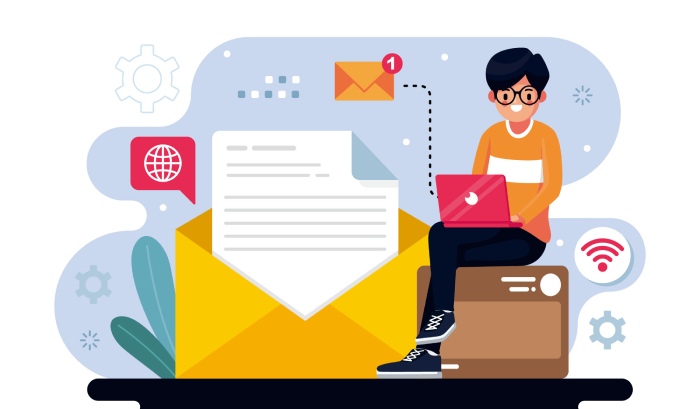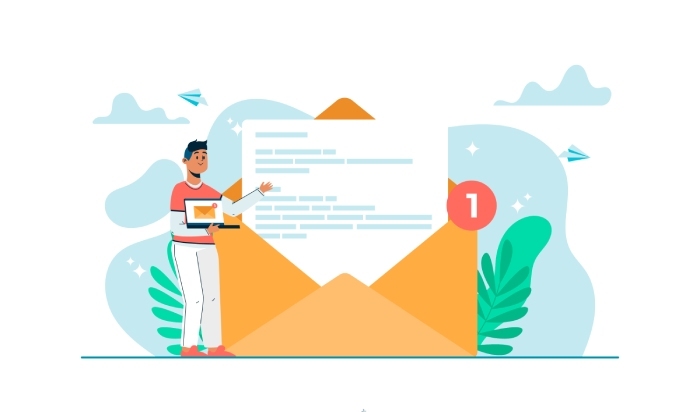Email has become a fundamental part of our everyday communication, whether we’re sending a simple message to a friend or relaying critical information in a business setting. However, we often overlook the unsung hero behind this seamless experience: the Simple Mail Transfer Protocol, or SMTP. Imagine being able to send an email without worrying if it would arrive safely or be intercepted along the way.
This article dives deep into the nuances of SMTP services, showing you not only how they work but also how to configure and secure your email communications effectively. Join us as we explore the best email providers that can help ensure your messages get where they need to go—reliably and securely.
An SMTP (Simple Mail Transfer Protocol) service enables organizations to send, receive, and relay emails effectively across the internet. It is crucial for ensuring reliable email delivery, managing sending rates, and maintaining security through proper authentication measures.
What is SMTP?
Simple Mail Transfer Protocol (SMTP) is at the heart of email communication; it’s like the universal language for sending messages across the Internet. Rewind back to 1982 when it was first introduced, and you’ll find that SMTP has been a crucial tool in establishing how emails bounce from one server to another. Essentially, it facilitates direct communication between the sender’s and recipient’s mail servers, ensuring your delightful messages find their way into the right inbox.
Once you hit “send” on that carefully crafted message, SMTP jumps into action. It guides the email from your server directly to the recipient’s server, employing a series of commands that manage the entire emailing process. While it manages to deliver emails efficiently, it’s essential to note that SMTP itself doesn’t retrieve them—that’s where protocols like IMAP or POP3 come in, fetching those messages from their resting place.
Understanding how SMTP operates can help demystify why port selection matters so much. SMTP typically runs over TCP port 25 for unencrypted communication, which serves as a default route for regular email transmissions. However, as security concerns have risen dramatically over the years due to increasingly sophisticated cyber threats, encrypted alternatives have become necessary. Ports 465 (for SSL/TLS) and 587 (for STARTTLS) facilitate secure communications, safeguarding your sensitive data during transmission.
| SMTP Feature | Description |
| Port 25 | Default, unencrypted email transmission |
| Port 465 | Encrypted using SSL/TLS for secure communications |
| Port 587 | Encrypted transmission utilizing STARTTLS |
The critical takeaway here emphasizes that while SMTP plays an integral role in forwarding emails from server to server, ensuring this process happens securely is equally important in today’s digital age. With this foundation set, we can now explore the steps involved in configuring your own email sending system effectively.
Setting Up an SMTP Server
Setting up your own SMTP server is an empowering process that puts you in full control of your email communications. To start, choosing your server and operating system is critical. This choice can greatly affect the ease with which you manage and maintain your server. Among the top options are Linux-based servers running software like Postfix or Sendmail, known for their robust performance and reliability.
Windows-based servers, particularly Microsoft Exchange, offer a user-friendly interface and are often favored in corporate environments. Depending on your technical comfort level and specific needs, select the option that aligns best with you.
Once you’ve made your selection, the next step involves installation.
Step I – Install SMTP Software
Installing the correct SMTP software is straightforward when you follow the right guidelines for your chosen operating system. For instance, if you opt for a Linux server and decide to go with Postfix, you’ll typically execute simple terminal commands. A command like sudo apt-get install postfix installs Postfix effortlessly on a Debian-based system.
If you’re working with Windows and Microsoft Exchange, downloading the installation package directly from Microsoft’s website will set you on the right path. Remember that thorough documentation accompanies these tools; taking the time to read through it ensures you understand any additional configurations required during installation.
After successfully installing your SMTP software, it’s time to pay attention to configuration.
Step II – Configure DNS Settings
Proper configuration of your DNS settings is vital for ensuring emails are routed correctly. Key to this is setting up MX (Mail Exchange) records for your domain, which dictate where incoming messages should be delivered. Additionally, configuring SPF (Sender Policy Framework) prevents unauthorized users from sending emails on behalf of your domain, while DKIM (DomainKeys Identified Mail) adds a layer of authentication by providing a digital signature verified by recipients’ servers. Failing to set these elements may lead to your emails ending up in spam folders—a situation every email administrator dreads.
With DNS settings configured, let’s turn our focus to securing your server.
Step III – Secure Your Server
Security is paramount when it comes to maintaining an SMTP server. Implementing SSL/TLS encryption can safeguard email transmissions against eavesdropping and data breaches—having SSL certificates installed for your domain makes this possible. Furthermore, consider establishing firewalls that block unauthorized access attempts. Regular software updates are equally vital; they patch vulnerabilities and ensure that you’re protected against newly discovered exploits.
Now that security measures are in place, let’s proceed to the final preparations before going live.
Step IV – Testing Your Setup
Before officially using your SMTP server, conducting tests is essential to confirm everything works as expected. Sending test emails internally will help verify that delivery is smooth and tracking any bounce-back messages gives insight into potential issues needing resolution. Monitoring how quickly emails reach different mail servers can reveal misconfigurations that must be addressed. Do not overlook this stage; thorough testing ensures both reliability and deliverability.
The detailed steps outlined provide a roadmap not only for setting up a functioning SMTP server but also for enhancing secure communication within your network. As we explore further, we’ll assess key factors for making informed decisions about email service providers.
Selecting the Best SMTP Service
The world of SMTP services can feel overwhelming due to the number of choices available, but focusing on key attributes can ease your decision-making process. First and foremost, consider deliverability, which is paramount when it comes to ensuring your emails reach the intended inboxes. Nothing is worse than sending a meticulously crafted email only for it to get lost in spam or never arrive at all. For this reason, services like Amazon SES are popular, as they have developed a solid reputation for their high deliverability rates and robust infrastructure.
Another factor to weigh is cost-efficiency, especially if you’re operating within budget constraints. For instance, some services may present attractive pricing initially, but their costs can add up quickly when you start factoring in additional features. Zepto Mail, with its economical offering of $1 for 4,000 transactional emails, serves as an excellent alternative for those who prioritize cost without compromising on essential functions.
It’s vital to remember that higher pricing doesn’t always guarantee better quality; you may find satisfactory results from more budget-friendly providers.
Furthermore, don’t overlook the importance of security features when selecting an SMTP service. In today’s digital landscape, protecting your email communications from unauthorized access or potential hijacking is crucial. Services like SendGrid and Mailgun offer TLS encryption along with two-factor authentication to safeguard your data during transmission. This level of security fosters user trust and is imperative in maintaining professional integrity.
As we move forward in our discussion, we should also discuss the setup complexities associated with these services. While some may offer streamlined processes, others might require considerable technical knowledge that could deter less experienced users.
Setup Complexity and User Experience
The ease of setup can significantly influence your choice of SMTP provider. Some providers like Postmark boast a low complexity setup that allows you to hit the ground running quickly without getting bogged down by intricate configurations. Conversely, platforms like Amazon SES, while potent and versatile, demand a more involved setup process requiring familiarity with AWS accounts and configurations.
Importantly, user ratings provide further insight into your decision-making process; many users appreciate straightforward interfaces and reliable support services. For example, SendGrid, rated 4.5/5 on G2 for both reliability and customer support, exemplifies how user experience plays a critical role in product selection.
Understanding these factors—deliverability metrics, security features, and setup complexities—positions you to make informed decisions as you navigate through the array of options available in secure communication solutions. As we transition from evaluating these providers, it’s time to explore the practical steps involved in setting up your chosen email system effectively.
Configuring SMTP Client Settings
Getting your SMTP client settings right is essential for ensuring that your emails are not only sent but also received successfully. This process might seem tricky at first, but once you understand the key components involved, it can be as simple as pie.
Common Settings
One of the first things you need to set up is the SMTP Server Name. This is essentially the address of the server responsible for sending out your emails. Most providers offer clear documentation on what this address should be. For example, Amazon SES users would set it to something like email-smtp.us-east-1.amazonaws.com.
Next comes the Port Number, which determines how your client communicates with the SMTP server. The commonly used ports are 25, 465, or 587. Port 25 is generally unencrypted and primarily used for relay purposes, while port 465 uses SSL encryption, providing an extra layer of security. Port 587 typically supports STARTTLS, a protocol that upgrades an existing insecure connection to a secure one.
Authentication is another key setting. For most email clients to connect properly with your SMTP server, you’ll need to provide both a username and a password. Your username will generally be your full email address associated with the account you’ve set up with your SMTP provider. Make sure that your password is kept secure.
In addition to these basic configurations, it’s crucial to enable encryption options such as SSL or TLS in your settings. This ensures that communications between your email client and the SMTP server stay secure from eavesdropping or any unauthorized access.
For instance, if you’re using Gmail as your email client, you would enter these SMTP settings under Account settings by inputting the outgoing server and its corresponding port number. However, before you can send emails successfully from Gmail using an external SMTP service like Amazon SES or SendGrid, it’s important to enable “less secure app access” if required by your chosen service.
A thorough review of these configurations can prevent future complications; seamless email sending and receiving relies on getting these details correct. As we explore further into how to best protect these communications, understanding security measures becomes vital.
Ensuring Email Security
With cyber threats becoming more sophisticated, maintaining email security is no longer optional; it’s essential. The methods we employ to safeguard our emails can mean the difference between a protected communication channel and one that’s vulnerable to breaches. That’s why implementing effective measures, such as encryption and authentication protocols, plays a pivotal role in this domain.
Steps to Enhance Security:
One of the most significant practices you can adopt is enabling TLS encryption. This protocol secures your email content while it travels over the internet, ensuring that only the intended recipient can read it. By using HTTP port 587, TLS encrypts your communications, making interception exceedingly difficult. It’s like putting your message in a locked box; even if someone tries to grab it while it’s being sent, they won’t be able to open that box without the key.
In conjunction with TLS, you should also enable Sender Policy Framework (SPF) and Domain Keys Identified Mail (DKIM). These protocols serve as verification tools that check if emails are genuinely sent from your authorized servers. Think of SPF as a bouncer outside a club who checks IDs. If someone attempts to enter without proper credentials—like emails that appear to come from your domain but don’t—they get turned away before they can cause any trouble.
Implementing DMARC is another strong recommendation. This policy framework helps in defining how receiving mail servers should handle unauthenticated messages, bolstering defense against phishing attacks and spoofing attempts. Essentially, DMARC acts as a set of house rules, guiding how your emails should behave and what actions to take when they don’t meet expected standards.
Regular software updates cannot be overlooked either. Keeping your email client updated helps eliminate security vulnerabilities that hackers exploit. Like getting regular check-ups at the doctor’s office, these updates enable you to stay ahead of potential risks by patching known flaws.
The Impact of Email Security Measures
Data reflects a marked improvement in email security practices: encrypted emails soared from 58% in 2016 to 78% in 2024. This increase showcases not only the growing awareness of email insecurity but also highlights how adopting robust measures constitutes an integral part of modern communication strategies.
With security features being rated as the most important factor—78% of users express a demand for secure communication—it’s evident that both individual and organizational efforts in securing emails directly contribute not just to personal safety but also enhance overall trust in digital interactions. As email continues to remain one of the primary communication methods, prioritizing these security steps will serve everyone well—keeping both private information secure and professional integrity intact.
As we consider the importance of these measures, let’s shift our focus toward understanding the various providers available that can help implement such robust security features effectively within your email strategy.
Popular SMTP Service Providers
Numerous SMTP service providers have emerged, each boasting distinct strengths tailored to specific user demands. For example, Amazon SES has gained popularity due to its cost-effectiveness and high reliability. It serves as an ideal choice for businesses with large volumes of emails to send. With Amazon’s vast infrastructure backing it, you can rest assured your emails will have a solid chance of landing in the inbox.
Many businesses have found that opting for Amazon SES not only cuts down costs but also scales effortlessly as email demand increases.
Next on our list is SendGrid, which stands out for its comprehensive analytics and robust customer support. SendGrid offers detailed insights into your email performance, allowing businesses to analyze open rates, click-through rates, and more. This data-driven approach enables users to optimize their email campaigns effectively. If a technical issue arises, their responsive support team is readily available, making this platform a reliable partner in any marketing strategy.
On the development side of things, if you’re looking for an easy-to-integrate solution, Mailgun deserves mention.
Mailgun caters specifically to developers by providing a straightforward API for sending bulk emails. Its developer-friendly interface ensures that those familiar with coding can set it up efficiently. Additionally, Mailgun offers features such as automated testing and powerful validation tools which make it a favorite among tech-savvy businesses.
For those focusing primarily on transactional emails, Postmark comes highly recommended. Unlike many other services that try to offer both marketing and transactional capabilities, Postmark specializes in ensuring your transactional emails are sent quickly and reliably. This ensures that critical communications—like password resets or order confirmations—reach recipients without delays.
Furthermore, for those curious about innovation in email technology, let’s take a look at Resend.
Resend impresses users with its cutting-edge features, including the ‘react-email’ library which allows developers to create React-based transactional emails easily. This integration showcases Resend’s commitment to modern web technologies while simplifying how developers can work with email content dynamically. If you’re in need of a provider that keeps up-to-date with emerging trends while still offering strong performance, Resend might be just what you need.
Each of these providers varies not only in features but also in pricing structures. Therefore, it’s crucial to assess their offerings against your specific requirements. Whether you’re focused on cost-efficiency, robust analytics, or innovative solutions, these SMTP services deliver a wide array of options designed to ensure reliable and secure email transmission.
As we continue to explore the evolving landscape of email communication, it’s crucial to understand how to troubleshoot common issues effectively. With DuoCircle, you can ensure seamless email delivery and security while addressing challenges that may arise.
Troubleshooting Common Issues
Even the most reliable SMTP services can run into snags from time to time. Understanding these problems is key to resolving them quickly and efficiently, saving you both time and frustration.
One of the most frequent issues encountered is when emails fail to send. This often stems from incorrect SMTP settings—essential for your email service to operate correctly. Double-checking your configuration details, such as your username, password, server address, and port numbers can help ensure that everything is correctly entered.
As an example, incorrect port settings can prevent your mail client from effectively communicating with the server.
Another significant problem arises when emails get marked as spam. This can happen if certain authentication protocols aren’t correctly set up. Missing SPF (Sender Policy Framework), DKIM (DomainKeys Identified Mail), or DMARC (Domain-based Message Authentication, Reporting & Conformance) records may lead email clients to misclassify your messages. Implementing these records properly significantly enhances your email’s credibility in users’ inboxes.
Connection timeouts also pose a challenge. Complications typically arise from network blockages or misconfigured ports that don’t allow seamless transmission of data. If you’re experiencing slow connectivity, it’s beneficial to verify if there are firewall settings or antivirus configurations interfering with communication between your client and the SMTP server.
Best Practices for Troubleshooting
To navigate these common issues effectively, always check the logs associated with your SMTP service. Analyzing these logs provides valuable insights into errors and resolutions, enabling you to pinpoint where the breakdown occurred in your communication process.
For instance, entries indicating repeated failed attempts can guide you toward solving specific issues quickly.
User feedback suggests that about 30% of email challenges result from improper network configurations. Regular audits of these configurations not only streamline troubleshooting but also help maintain the integrity of your email communications over time.
These steps may seem small, but they collectively play a critical role in ensuring efficient and reliable email service. By grasping common problems alongside proactive prevention strategies, you’ll be ready to tackle what comes next in optimizing your email communications.
Alternatives to SMTP
When it comes to email services, while SMTP is the backbone of communication, it is not the only option available. For users heavily invested in Microsoft products, solutions like MAPI (Messaging Application Programming Interface) and EWS (Exchange Web Services) offer sophisticated features like meeting scheduling and contact management integration. However, these protocols have a steeper learning curve and are more complex to set up compared to traditional SMTP services.
This complexity may seem daunting, but for those with robust Microsoft environments, the investment in time can yield substantial benefits in terms of functionality and productivity.
On the other side of the spectrum, we find API-based solutions like Twilio and Mandrill, designed with flexibility in mind.
Twilio stands out due to its RESTful APIs, allowing seamless integration across various platforms. Imagine being able to send transactional emails with just a few lines of code! It adapts easily to the requirements of different applications—whether you’re adjusting notifications or marketing blasts—making it an excellent fit for dynamic environments. The appeal lies not just in its versatility but also in its comprehensive documentation that facilitates ease of use, even for developers new to API integrations.
Mandrill
Similarly, Mandrill focuses on transactional emails. This service is an add-on for Mailchimp users looking for something that requires minimal setup. It’s especially beneficial for sending triggered messages—think password resets or purchase confirmations—where timely delivery is key. Users love how quickly they can get started without the intricate configurations typical of SMTP solutions.
While these alternatives can offer distinct advantages, such as integrated functionalities and user customization options, it’s essential to consider their challenges carefully.
Each alternative presents its own set of hurdles when compared to traditional SMTP setups. For instance, API integration requires ongoing management and may involve handling multiple code libraries or updates. Additionally, reliance on third-party services means your email deliverability might fluctuate based on their performance metrics. As you navigate these choices, weigh factors like ease of implementation against the potential need for advanced technical support.
By understanding these nuances—what each solution brings to the table along with their complexities—you’ll be better equipped to select an email communication method that best aligns with your needs and operations.
In summary, exploring alternatives to SMTP can lead to efficient and innovative solutions but also requires careful consideration of your specific requirements.