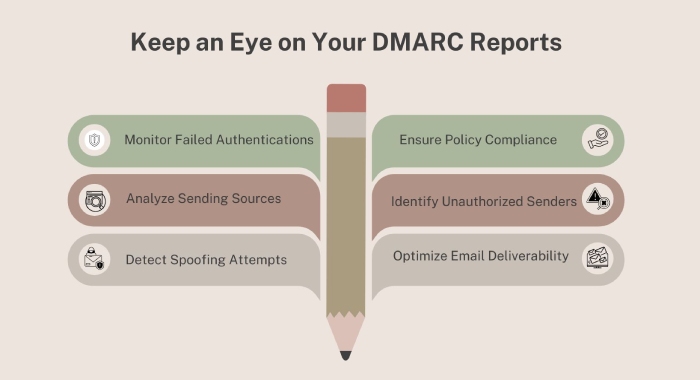How do you achieve SPF alignment to enhance email security and deliverability?
SPF alignment is one of those behind-the-scenes checks that decides whether your emails will land in the recipients’ inboxes or end up in their spam folders. Since the fate of your outgoing emails is dependent on this, you cannot simply overlook it or, even worse, assume that setting up an SPF record alone is enough.
You might think that configuring SPF is just about creating an SPF record and publishing it in your DNS, but this is not enough! For the receiving servers to be sure of who is sending the email and that it is indeed coming from a legitimate source, you need to give them more than just a list of allowed IPs—you need alignment. This means you need to show them that your domain is consistent and legitimate. That’s where SPF alignment comes in.
SPF alignment just means that the domain in the Return-Path should match the domain that shows up in the “From” address that you actually see. If these domains don’t match, DMARC might still flag it as suspicious.
Let us dig deeper and understand how you can achieve SPF alignment so that your emails securely reach the recipient’s inbox without any problem.
What is SPF alignment?
SPF alignment is about ensuring that the email you send appears consistent to the receiving server. When you send an email, there are two important domains involved: the one that appears in the “From” address (what the users see) and the one that is used behind the scenes to send the message, referred to as the Return-Path or envelope sender. SPF alignment requires these two domains to either be exactly the same or be a part of the same domain (such as a subdomain).
Once the receiving servers are assured that the two domains match, they consider the email trustworthy and let it in. But if the domains do not match, the email might even pass the SPF check but will fail DMARC authentication, which ultimately decides the fate of your email— whether it should be accepted, marked as spam, or rejected altogether.
Why does alignment even fail?
There are a couple of reasons why you might not be able to achieve SPF alignment.
First, it could be because of how your SPF alignment mode is set. By default, it’s in relaxed mode, which means the Return-Path can be a subdomain of your main domain and still pass. But if you’ve set it to strict mode, the domains have to match exactly. Even a subdomain like “mail.example.com” won’t work if your From address is simply “example.com.
The other reason is spoofing. Spoofing is when an attacker attempts to send messages from your domain without your knowledge. So if the “From” address is from you, but the Return-Path is from a malicious server, SPF alignment will fail, which is a blessing in disguise. We say this because if the alignment of this spoofed email fails, the receiving server won’t let it get through. That failure acts like a security filter—it protects your domain’s reputation and stops attackers from using your name to fool others.
So essentially, alignment can fail due to strict settings on your part or if someone is attempting to impersonate you. Either way, knowing why it happens can help you take proactive steps to fix it and benefit from it
How do you ensure SPF alignment?
When it comes to ensuring SPF alignment for your domain, you need to go beyond creating an SPF record and publishing it in your DNS. That’s just the starting point. To actually protect your domain and ensure your emails end up in the inbox and not the spam folder, you must ensure that the domains used in sending the email are aligned correctly.
Let us see how you can do that:
Check your SPF record
As we said, publishing your SPF record is just the starting point, not the finish line. While you’re at it, you should ensure that all the services and IP addresses are approved to send emails on behalf of your domain, be it internal servers, third-party applications, or subdomains. If your SPF record is outdated or incomplete, SPF alignment is bound to fail.
Match the Return-Path with the From address
This part is really important. SPF alignment only works if the domain used in the Return-Path is the same as the domain in the “From” address that users see. If those two are not the same, the email may fail DMARC even if it technically passes SPF checks. If the two addresses don’t match for you, you can always set a custom Return-Path that matches your domain.
Use the right SPF mechanisms
When you create your SPF record, apply the correct mechanisms — such as “include:” for third-party services or “mx” to allow your mail server. These rules tell email providers which servers you trust to send emails from your domain. Although configuring the right mechanisms isn’t exactly complicated, you still need to get it right! After all, even a small error can cause problems and make your emails appear suspicious.
Keep checking and updating
Things change, maybe you start using a new tool or unsubscribe from an old platform. In such cases, you need to update your SPF record as well. It is a good idea to check your record once in a while and also keep an eye on your DMARC reports to see if anything is failing. By doing this, you not only save yourself the trouble of email security issues but also make sure your messages keep landing in the inbox where they belong.
We understand that setting up email authentication protocols like SPF is no easy feat! You don’t have to do it because you’re ‘supposed’ to do it but because you want to protect your domain, build trust with your recipients, and ensure your emails actually reach the inbox.
When done right, SPF alignment can be an effective tool against phishing and spoofing attacks. To get started with your SPF alignment journey, contact us today!