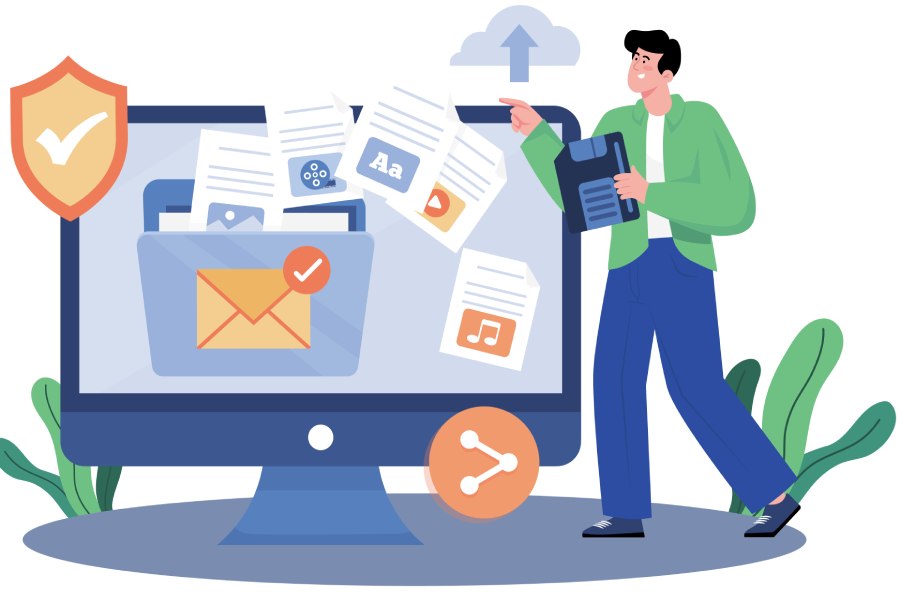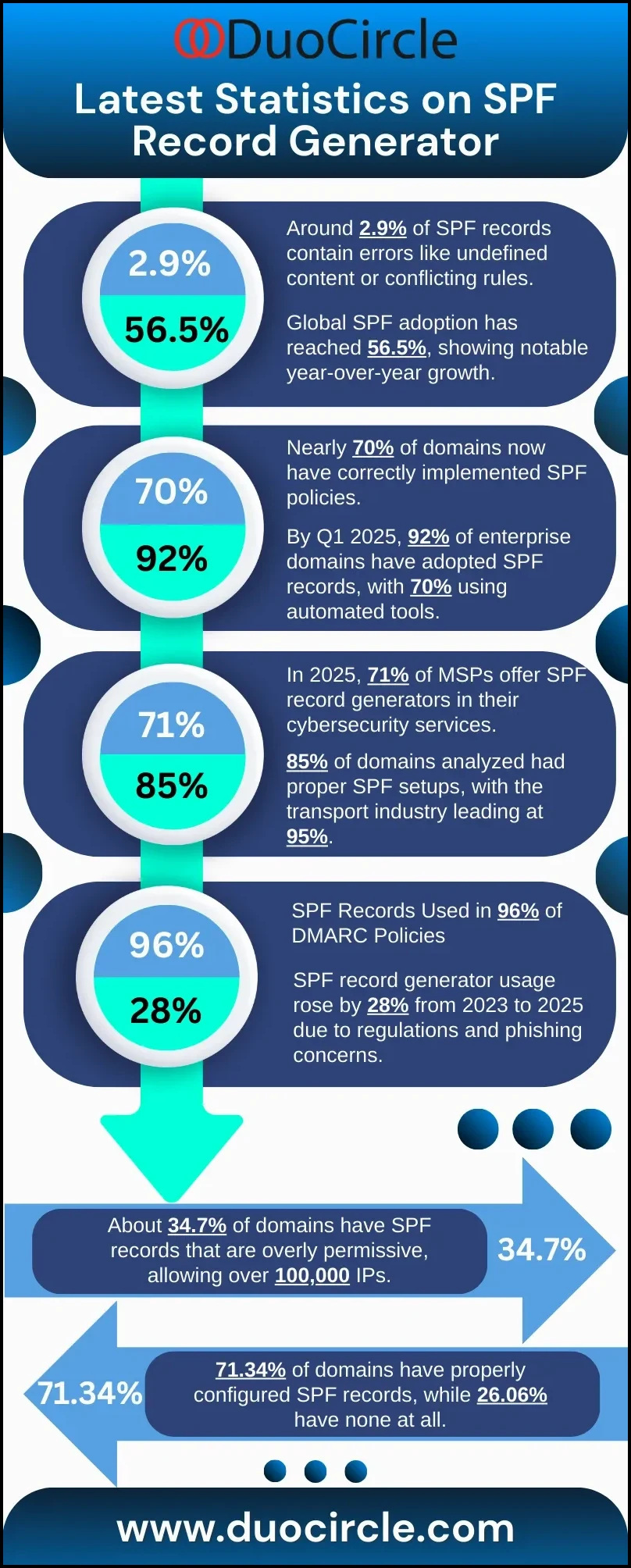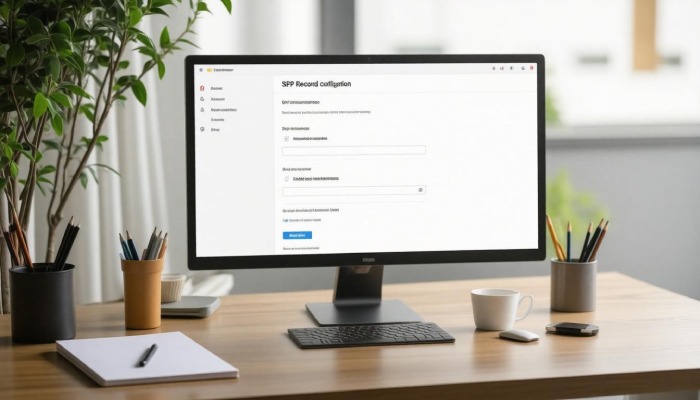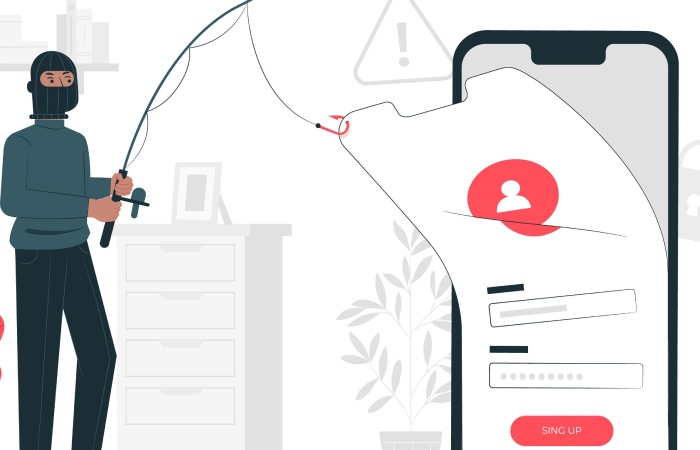In a world where emails are a crucial aspect of communication, making sure your messages get to the right people is more important than ever. Imagine sending a key email to a colleague only for it to get lost in the sea of spam—frustrating, right? That’s where SPF records come into play. They act as a security badge for your emails, showing that they are coming from a trusted source. Creating and managing these records can seem complicated, but with the right tools and guidance, you can easily enhance your email security. Dive in with us as we explore how an SPF record generator can be your best ally in keeping your communications safe and sound.
An SPF record generator is a specialized tool designed to help users create, modify, and validate SPF (Sender Policy Framework) records efficiently. It enhances email security by ensuring that emails sent from your domain are properly authenticated, thus reducing the risk of phishing attacks and spam.
Comprehensive SPF Record Generator Tools
When it comes to generating SPF records, having the right tool can make all the difference. These tools simplify what could otherwise be a daunting task, presenting an array of options that cater to different user requirements. For instance, tools like MxToolbox have built a solid reputation due to their user-friendly interface, which can be a godsend for beginners who might feel overwhelmed by the ins and outs of SPF records. This tool doesn’t just create records; it also offers robust support for other important email authentication methods like DMARC and DKIM, all in one place.
On the more complex end of the spectrum, we have Google’s G Suite Toolbox, which is ideal for larger organizations with intricate email infrastructures. This tool provides advanced validation options, allowing tech-savvy users to scrutinize their setups deeply. It’s suitable for IT professionals seeking granular control over their email settings, demonstrating that different tools can complement varying needs based on the scale and complexity of operations.
| Tool | Key Features | Suitable For |
| MxToolbox | Easy creation, DMARC & DKIM support | Beginners, Small businesses |
| G Suite | Advanced validation, detailed insights | Large organizations, IT professionals |
| EasyDMARC | Simplified setup, monitoring | All users, especially beginners |
| SPF Wizard | Step-by-step guide | Beginners, non-technical users |
Understanding these essential features gives you an edge as you select the perfect SPF generator tool tailored to your specific context.
Another noteworthy option is EasyDMARC, which focuses on streamlining the entire setup process while providing ongoing monitoring capabilities. It appeals to all user levels, particularly those new to SPF management. With its emphasis on simplicity, EasyDMARC invites even the most inexperienced users to engage with email authentication confidently.
Last but not least is SPF Wizard, an exemplary choice for those who prefer a guided approach. Its step-by-step guide caters specifically to non-technical individuals, easing them into the complexities of SPF record creation without overwhelming jargon or processes. While many tools offer similar functionalities, choosing one that matches your comfort level with technology makes a tangible difference in maximizing efficiency.
Engaging with these tools effectively lays the groundwork for better email security and ultimately contributes to your brand’s reputation in busy inboxes. Choosing wisely ensures that your SPF records keep up with the ever-evolving landscape of email communication while protecting against spoofing and phishing threats.
After exploring these tools and understanding their functionalities, it becomes vital to assess how they will integrate seamlessly with your current service providers for optimal performance.
Selecting DNS and Email Providers
The choice of your DNS and email providers significantly impacts how well your SPF records perform. A robust provider not only enhances your email deliverability but also fortifies your domain against potential spoofing attacks. When selecting these critical services, it’s vital to consider several key factors that can make or break your email strategy.
Factors to Consider
First and foremost is reliability. You want a provider that boasts a high uptime rate, ideally above 99.9%. Imagine this: you draft an important business email, hit send, and then discover hours later that the message never left your outbox because your DNS was down. This scenario is discouraging at best and could lead to missed opportunities at worst. Reliable providers ensure that emails are sent promptly, enhancing your communication efficiency.
Think of it as having a dependable vehicle; you wouldn’t want to drive a car that frequently breaks down when what you need is reliability on the road of communication.
Next up is compatibility. It’s essential to select a DNS provider that fully supports SPF, DMARC, and DKIM settings. Each of these protocols plays a pivotal role in securing your domain and ensuring proper email delivery. For example, if your DNS provider doesn’t support TXT records appropriately, you might find yourself in a predicament where even well-structured SPF records become ineffective.
This situation can lead to frustrating instances of domain spoofing or legitimate emails being flagged as spam—outcomes that can tarnish your reputation and harm trust with clients.
Another aspect of great importance is customer support. Choose providers known for their robust customer service, like Cloudflare or Google Cloud DNS. When you’re troubleshooting SPF issues—or any related complications—it’s reassuring to know you can quickly reach knowledgeable support staff who can guide you through the resolution process.
Consider the possibility of encountering errors in your SPF setup that leave room for exploitation; having access to responsive customer support can help rectify such situations before they escalate into significant threats.
The providers you choose fundamentally shape the effectiveness of your SPF records and overall email security structure. Reliable providers ensure continuity in communication, compatibility allows for effective implementation of necessary protocols, and superior customer support means peace of mind in times of challenges.
With these considerations in mind, the following focus will be on how to effectively create an SPF record that meets your specific needs and secures your domain against potential threats.
Setting Up a New SPF Record
Establishing a new SPF record isn’t just about following a set of steps; it’s about understanding the foundational elements that safeguard your email communication. To begin with, you must determine the precise IPs that are authorized to send emails on behalf of your domain. This might sound straightforward, but it’s essential to get this part right since every unauthorized sender can compromise your email integrity.
Preparation Steps
Start by compiling a comprehensive list of all IP addresses belonging to the servers that will send emails from your domain. Think of these as your trusted allies in email communication; each one plays a critical role in ensuring messages arrive as intended and are authenticated properly. As you create this inventory, consider not just your primary mail server, but also any third-party services like marketing platforms or customer relationship management systems that may send emails on your behalf.
Here’s an insider tip: Be proactive about monitoring these IP addresses over time. If you switch service providers or make any changes in how you handle emails, update this list immediately to avoid interruption.
Once you’ve gathered the necessary information regarding authorized IPs, it’s time to access your DNS settings. Logging into your DNS provider’s control panel might feel daunting if you’re unfamiliar with it, but it’s straightforward. Just like entering the command center of a spaceship, you’ll find tools here that help dictate how your domain interacts with the wider internet.
After successfully navigating to your DNS settings, the next step is creating a TXT record containing the SPF details. The basic syntax you’ll utilize looks like this:
v=spf1 ip4:[your IPv4 address] -all
In this instance, v=spf1 indicates the version of SPF you’re using, ip4:[your IPv4 address] specifies which IP is authorized to send emails, and -all instructs mail servers to reject any other sources.
For clarity, if you want to authorize an email server with an IP like 192.168.1.1, the corresponding TXT record would be presented as:
v=spf1 ip4:192.168.1.1 -all
It’s crucial to format this correctly; missing even a small detail could lead to significant delivery issues later on.
With that SPF record established in your DNS configuration, configuring it correctly ensures longevity in protecting your communications against misuse and fosters trust among your recipients. Let’s now explore how to configure it step-by-step for optimal security.
Step-by-Step Configuration
Detailed configuration is essential for optimizing your SPF record to function correctly and prevent unauthorized use of your domain.
To start, it’s crucial to understand the key mechanisms you will be using, such as the include, ip4, and ip6 mechanisms, which allow you to control who can send emails on behalf of your domain.
Steps to Follow
First up, we have Include Mechanisms. Utilizing this feature correctly can significantly enhance your email deliverability by ensuring that recognized third-party services are validated. For example, if you are utilizing Google Apps for email communication, you would simply add include:_spf.google.com into your SPF record. This approach signals to recipient servers that emails sent from Google’s servers on behalf of your domain are indeed legitimate.
As we transition from including third-party services, let’s explore how to restrict access through IP ranges.
Next comes the importance of Defining IP Ranges. This is where the ip4 and ip6 mechanisms come into play. By specifying particular IP addresses or ranges allowed to send emails for your domain, you drastically reduce the risk of spoofing attempts.
For instance, an SPF record might look something like this:
v=spf1 ip4:192.0.2.0/24 ip6:2001:db8::/32 -all
Here, the ip4 directive defines a specific IPv4 address range while ip6 manages its counterpart in the newer format.
Having established these rules regarding inclusions and IPs, let’s talk about properly concluding your record.
Finally, we cannot overlook the Use of the ‘all’ Mechanism. This mechanism acts as a gatekeeper at the end of your SPF record, indicating what to do with emails that do not fall under any of the specified rules earlier in the record. Using -all denotes a hard fail which tells email servers that any email not matching the prior specifications should be rejected outright. This provides a robust layer of protection against potential spoofing attempts.
Crafting a detailed and compliant SPF record is crucial in today’s landscape where email spoofing is rampant. A well-defined SPF gives you control over your email authorization processes and plays an integral role in safeguarding your organization’s reputation.
Once all these configurations are thoughtfully made, integrating them into your DNS settings will ensure they take effect correctly across email systems globally.
Integrating SPF into Your Domain
Integrating SPF is not just a technical necessity but a vital step in safeguarding your online communications. To do this, you will need to update your domain’s DNS settings by adding your newly created SPF record. This process begins by accessing the DNS management interface provided by your domain registrar or hosting service. You’ll typically find options labeled “DNS Settings” or “Zone File Settings.” In that space, you will enter the SPF record using the standard format:
v=spf1 [mechanisms] “`
The mechanisms you include will depend on the email services you use.
Once you’ve entered your SPF record, remember that changes don’t happen instantly. **Propagation Time** can take up to 48 hours, during which some emails may still bounce or arrive without proper authentication. It’s wise to plan accordingly around this expected timeframe.
But the work doesn’t end here; it’s equally necessary to check if everything was set up correctly after propagation.
To ensure that your SPF record has been properly integrated, use reliable tools like **SPF Record Check**. This tool will help you verify whether the SPF record is implemented without errors and that there are no stray issues floating around in your configuration. Checking your work will also protect against common pitfalls such as syntax errors or exceeding the maximum DNS lookup limit.
Understanding these intricacies of integrating an SPF record can feel overwhelming at first. However, taking these small but meaningful steps provides significant benefits in enhancing your email deliverability and protecting against spoofing attacks. The goal of implementing SPF is to create a safer emailing environment for both you and your recipients.
Having explored the essential steps for integration, it’s crucial now to examine how to effectively verify that your SPF record is working as intended.
Validating Your SPF Record
Validation ensures that your SPF record is correctly set up and functional, providing peace of mind that your emails are sent with the right authorization. The process can be both enlightening and straightforward when you know where to look. Just as a well-tuned machine operates more smoothly, a validated SPF record helps ensure the integrity of your email communications.
One highly effective way to validate your SPF record is by leveraging online tools designed specifically for this purpose. For instance, platforms like MxToolbox and the SPF Query Tool are invaluable resources that not only check if your SPF record is present but also diagnose potential issues within it. These tools provide detailed feedback highlighting critical problems such as syntax errors or exceeding DNS lookup limits. They are like having a seasoned email expert at your fingertips, guiding you through any complications in your configuration.
However, validation doesn’t stop with these tools alone. To further verify whether your email authentications are properly configured, it’s prudent to send test emails to various providers like Gmail and Yahoo. Pay attention to any warnings or failures that might arise from those tests; they serve as immediate indicators of what may still need fixing.
A user once reported, “By using MxToolbox, I discovered my record had a typo that would have otherwise led to delivery failures.” This small oversight could have significant business impact. It’s these little things that make validation all the more crucial.
Once you have validated your records, it’s time to consider what advantages can come from setting them up correctly and how they contribute to the overall efficiency of your email communications.
Benefits of Implementing SPF Records
At the heart of email communication, SPF (Sender Policy Framework) is a crucial defense mechanism, ensuring that your messages reach their intended recipients without being intercepted or flagged as malicious. One of the most significant benefits of using SPF records is Improved Deliverability. When you have an SPF record properly configured for your domain, it signals to email service providers that the servers sending emails on your behalf are authorized. This means your emails are significantly less likely to end up in the dreaded spam folder. In fact, domains with valid SPF records experience up to a 20% higher chance of successful inbox delivery compared to those without.
With higher deliverability rates, authenticity assurance becomes another vital benefit of maintaining SPF records.
When email recipients see a message arriving from your domain, they can trust that it’s genuinely coming from you. This builds reliability and professionalism for your brand. After all, when people receive an email, they should never have to second-guess whether it’s authentic or not. An SPF record acts as an assurance that you’re taking proactive steps to protect communication, fostering trust among clients and recipients. Remember, an authenticated email conveys competence and care about security practices.
Yet, while improving deliverability and establishing credibility are critical, the shield against threats is one of the most pressing reasons to implement SPF records.
One standout feature of SPF records is their ability to significantly reduce phishing attempts and spoofing incidents. By clearly outlining which IP addresses are allowed to send mail on behalf of your domain, SPF diminishes the chances that malicious entities can impersonate you. Studies suggest using SPF can cut down phishing attacks by as much as 80%, making it a crucial tool in safeguarding both your interests and those of your clients or contacts who rely on legitimate communications from your organization.
As we examine these benefits further, consider this:
- Enhanced domain reputation: Domains implementing SPF records are 50% less likely to be blacklisted.
- Decreased troubleshooting time: Clear guidelines provided by SPF reduce resolution time for delivery issues by approximately 30%.
Investing in an SPF record may seem like a minor adjustment within your email system, but its wide-ranging impacts can fundamentally change how secure and reliably your communications perform in today’s digital landscape. As more businesses turn to electronic communication methods, securing these channels becomes increasingly paramount—not just to protect oneself but also to foster the integrity of the entire ecosystem in which we operate.
However, understanding common pitfalls that can arise during implementation is crucial for maximizing these benefits.
Troubleshooting Common SPF Issues
Addressing common SPF issues plays a significant role in ensuring that your email service remains uninterrupted and reliable for your business communications. Each issue, although seemingly minor, can have major implications for your sending domain’s reputation and the likelihood of successful email delivery. By understanding these problems and t
heir solutions, you can effectively safeguard your email infrastructure against potential vulnerabilities.
Frequent Problems
One of the most frequent issues encountered with SPF records is exceeding the DNS lookup limit. SPF records can only perform a maximum of 10 DNS lookups; if this limit is surpassed, receiving servers might reject or fail to authenticate your emails. This often results in delayed communications or bounced emails. Thankfully, services like AutoSPF provide the ability to flatten records by converting them into a simplified format that adheres to this limit. Streamlining your SPF records not only ensures compliance but also enhances overall email deliverability.
In addition to lookup limits, syntax errors are another common malady affecting SPF records. A misplaced character or an incorrectly formatted entry can render an entire record invalid, causing serious disruptions in email authentication processes. The good news is that various online tools, such as SPF Record Check, are available to help identify these kinds of issues before they get published. Taking a moment to verify the syntax can save you from headaches down the road and keep your emails flowing smoothly.
Finally, it’s crucial to address the problem of multiple SPF records. Each domain should maintain only one valid SPF record; having more than one can create conflicts and confusion over which record governs email authentication for that domain. Merging all valid mechanisms into a single SPF entry resolves this problem easily. Remember, clear communication with your DNS settings is key to establishing authority and trustworthiness with email receivers.
By addressing these prevalent issues proactively, you not only enhance the stability of your SPF configuration but also improve the chances of successful email deliverability while minimizing any risk associated with unauthorized senders impersonating your domain.
Ultimately, maintaining a robust SPF record is essential for effective email security and reliable communication. Prioritize troubleshooting these common issues to ensure a seamless experience for all your business correspondences.
What information do I need to include when using an SPF record generator?
When using an SPF record generator, you need to include information such as the domain name, the list of IP addresses or hostnames authorized to send emails on behalf of your domain, and any existing SPF records to avoid duplication. Providing accurate data is crucial for strengthening email security and can reduce the risk of phishing attacks by up to 90%, ensuring that legitimate emails reach their intended recipients while minimizing spam.
How does an SPF record impact email deliverability?
An SPF (Sender Policy Framework) record significantly enhances email deliverability by verifying the sender’s identity, which helps prevent spoofing and phishing attacks. When a mail server checks an incoming email against the sender’s SPF record, it can determine whether the source is legitimate, reducing the likelihood of messages being marked as spam. Studies show that emails authenticated with SPF are 70% less likely to be flagged as junk, greatly improving the chances of successful delivery to recipients’ inboxes.
How can I check if my SPF record is set up correctly after using a generator?
To check if your SPF record is set up correctly after using a generator, you can use online tools like MXToolbox or Kitterman’s SPF Validator. These tools will analyze your DNS records and confirm whether the SPF record complies with proper syntax and resolves to the authorized sending servers. According to recent statistics, nearly 20% of businesses still have improperly configured SPF records, which can lead to email spoofing and delivery issues. Validating your SPF record helps enhance email authentication and improve your domain’s overall security posture.
What are common mistakes to avoid when creating an SPF record?
Common mistakes to avoid when creating an SPF record include using too many DNS lookups (over 10 can result in a permerror), neglecting to include all sending IP addresses or services (which may lead to undelivered emails), and not properly setting the SPF record’s syntax (such as incorrect mechanisms or qualifiers). For instance, according to recent studies, misconfigured SPF records cause approximately 20% of email delivery failures, underscoring the importance of careful construction and validation of your SPF settings.
Can I modify an existing SPF record with a generator, and if so, how?
Yes, you can modify an existing SPF record using a generator by first retrieving your current SPF record, which often includes various mechanisms (like “include:”, “a”, or “ip4:”). Once you have this information, input the necessary changes into the generator, ensuring that the syntax remains valid and adheres to SPF specifications (RFC 7208). For instance, adding new IP addresses or domains to enhance email deliverability while maintaining the overall character limit of 255 characters for each TXT record. Studies show that organizations with valid SPF records experience up to a 90% decrease in phishing attacks, underlining the importance of keeping SPF records updated.