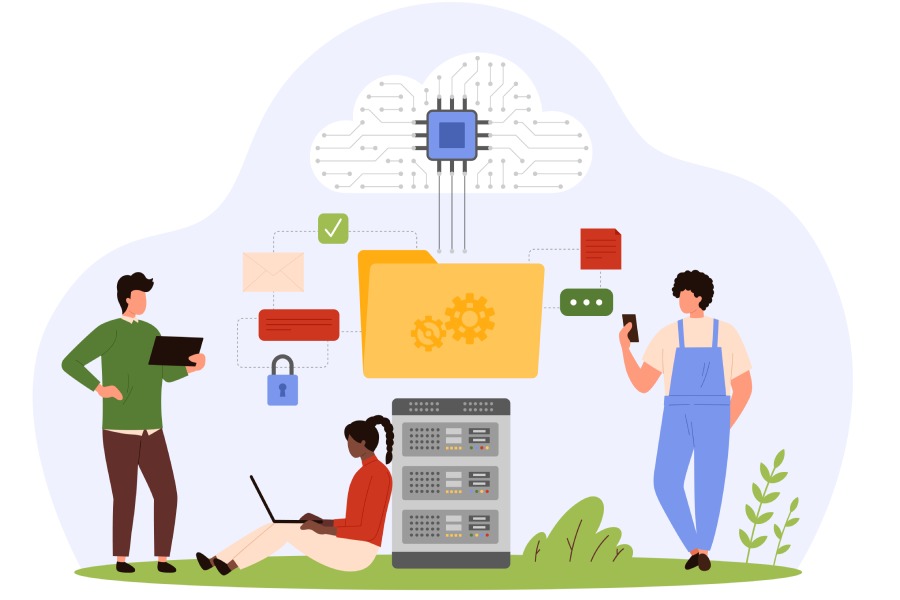Phishing protection software is essential for safeguarding your personal and organizational data against sophisticated email threats that exploit human trust through deceptive tactics. With increasing risks of financial loss and identity theft from phishing attacks, utilizing robust security tools helps ensure real-time protection, blocking malicious links, and enhancing overall cybersecurity measures.
Top Phishing Protection Software
First on our list is Phishprotection.com, a standout option for those seeking a comprehensive protective shield against phishing attempts. Their service offers real-time link protection paired with Advanced Threat Defense, which means that before users click a link, the software diligently scans six different URL reputation databases. This meticulous approach not only safeguards users against malicious sites but also provides peace of mind when browsing. In a world where time matters, having such instant, intelligent checks can save users from potential disaster.
Building on this foundation of strong protection, we have Bitdefender.
With its disciplined anti-phishing module, Bitdefender leverages machine learning to swiftly detect and block fraudulent websites before a user even has the chance to interact. What’s remarkable is its agility; the software continuously learns from emerging threats and rapidly updates its defense mechanisms. Imagine having a security guard who not only remembers past attacks but also anticipates future ones—that’s exactly what Bitdefender does for your online safety.
As we move forward, let’s consider another heavyweight contender: Norton 360.
Norton 360 integrates a robust phishing protection feature into its all-encompassing security package. With its active monitoring system, Norton proactively blocks phishing emails and websites by analyzing numerous indicators that mark threats. It’s designed with an intuitive interface that simplifies the security process for users of all experience levels. Furthermore, Norton’s history of effective virus detection and malware protection enhances its credibility as a reliable safeguard against phishing.
Unpacking the specifics of these software options highlights their individual strengths but there’s more to consider.
Each solution mentioned so far aligns closely with robust phishing defense strategies tailored for everyday users. However, it’s vital to compare how these features meet your personal or business needs effectively. For instance, choosing between an intuitive platform like Norton 360 or the advanced threat detection of Bitdefender often hinges on user preferences and specific usage scenarios. Understanding one’s unique requirements—whether that be superior link protection or comprehensive virus coverage—will lead you to make an informed decision about the best software for your context.
As we explore the landscape of digital protection further, it will soon become clear which capabilities are essential in today’s security tools.
Key Features of Security Tools
Effective phishing protection software is more than just a safety net; it’s a fortress designed to safeguard individuals and organizations alike against the evolving threat of cybercrime. One of the fundamental aspects of these tools is their ability to provide a multi-layered defense, significantly enhancing their effectiveness in combatting phishing attacks.
Real-Time Threat Detection
Real-time threat detection is an essential component for any reliable phishing protection solution. Imagine being alerted to an imminent danger before it even has a chance to invade your personal space—this is precisely what real-time detection offers. For instance, platforms like PhishProtection.com utilize outbreak feeds to remain constantly updated on new threats. By doing so, they ensure that users are immediately protected from emerging risks, addressing security gaps before they’re exploited.
The agility of real-time detection serves as the first line of defense, saving time and averting potential disasters when it comes to online safety.
URL Scanning
Another critical feature is URL scanning, which works quietly in the background while you navigate the web. This involves checking links against established reputation databases to ascertain their safety. When you click on a link in an email or visit a website, this feature provides instant warnings about potentially harmful sites, resulting in a significant reduction in your chances of falling prey to malicious traps set by cybercriminals.
Consider this: one moment you’re browsing through enticing offers in an email, and with a simple click, you could be redirected to a site designed only to compromise your personal information. With robust URL scanning, you’re virtually shielded from those hidden pitfalls.
Email Filtering
Given that studies indicate approximately 94% of phishing attacks start with an email, effective email filtering becomes crucial. This technology analyzes incoming emails and filters out any suspicious messages before they reach your inbox. Prevention at this stage not only saves time but also creates a safer browsing experience since many users often inadvertently click on harmful links embedded within deceptively crafted emails.
Understanding how these features work together helps paint a complete picture of the protective measures in place against phishing threats as we further explore their operating mechanisms.
How Phishing Protection Operates
Phishing protection software is a sophisticated line of defense that continuously analyzes data patterns to catch potential threats before they reach users. Its core operation hinges on recognizing harmful behavior, thus translating complex algorithms into actionable alerts and blocks that shield users from phishing attempts. As an adept observer of online habits, it studies URL structures, sender characteristics, and email patterns that may signal malicious intent.
Step I – Identifying Threats
The initial phase involves scanning incoming emails and website links by employing advanced machine learning algorithms. These smart tools look for anomalies in the data—like an unusual sender address or a link that doesn’t quite match the legitimate domain. This method proves effective, as 83% of organizations with similar systems report a significant drop in successful phishing attacks within just half a year of implementation. When the software detects suspicious patterns, it triggers alerts, allowing for timely intervention.
Step II – Blocking Access
Once any threat crosses the threshold of suspicion, the next step is immediate action: cutting off access to dangerous links or emails. This blocking mechanism acts like a digital bouncer—preventing unauthorized guests from entering your online world. By intercepting malicious content before it reaches your inbox, it serves as a crucial barrier protecting sensitive information and maintaining the integrity of user accounts.
Step III – Alerting Users
After successfully blocking threats, users receive notifications about these actions. This feedback loop reinforces awareness regarding phishing risks and encourages vigilance in handling emails. It serves as a practical reminder that while technology provides robust defenses, human understanding remains vital. Over time, this increased awareness fosters better online habits, equipping users with the knowledge to navigate potential threats without depending solely on software.
To further enhance these capabilities, it’s imperative to recognize that modern phishing protection isn’t just about catching bad actors; it also involves adapting to their evolving tactics. With this understanding, we can explore effective strategies for recognizing and mitigating these cyber threats in real-time.
Identifying and Blocking Threats
Phishing protection software employs a multi-faceted approach to safeguard users from the ever-evolving landscape of cyber threats. This involves layers designed to ensure comprehensive security. By tapping into sophisticated techniques such as heuristic analysis, behavior monitoring, and reputation services, these tools stand at the frontline, ready to counter aggressive phishing attempts.
Heuristic Analysis
The first line of defense, heuristic analysis, plays a pivotal role in spotting scams that traditional methods may miss. Rather than simply checking against known malicious files, it looks for patterns and behaviors that signify a possible threat. Imagine this like a seasoned detective examining various clues to spot discrepancies in an otherwise normal scenario. This layer scrutinizes the behavior of files and URLs, analyzing them before they have a chance to execute any harmful actions.
Behavior Monitoring
Closely intertwined with heuristic analysis is behavior monitoring. This feature tracks the real-time actions of programs running on your device. It acts like a vigilant watchman, continuously assessing whether anything seems out of sorts in your system’s operations. If it detects suspicious activities, such as an application attempting to access files it normally shouldn’t, alerts can be triggered instantly, potentially stopping an attack in its tracks.
Reputation Services
Building on these techniques is the power of reputation services. This tool leverages vast databases that contain information on known threats, ensuring that users are protected based on tried-and-true data. When a new URL or downloaded file emerges, the software checks it against these established repositories before you even interact with it. Think of this as having an expert advisor who knows all the shady characters and tells you to steer clear before you waste time or risk your safety.
However, it’s essential to keep in mind that simply identifying and blocking threats isn’t enough—consideration of how we incorporate this software into our daily routines can significantly enhance our defenses against phishing attacks. As we explore further, understanding how these security measures fit seamlessly into our systems is critical for maximizing their efficacy.
Integrating Security Software
Integration is a challenge that many organizations face; it requires careful consideration. When implementing phishing protection software, companies must navigate various obstacles to optimize their security posture effectively. This often means blending new software with existing systems while ensuring operational continuity. Integration isn’t just about linking software; it’s about creating a seamless flow of information and resources that offers comprehensive protection against cyber threats.
Cloud-Based vs On-Premise
When evaluating options, organizations frequently find themselves choosing between cloud-based solutions, such as PhishProtection.com, and traditional on-premise systems.
Cloud solutions are generally easier to deploy; they require minimal upfront investment and can be accessed from anywhere with an internet connection. However, this convenience can create complications for data-sensitive companies concerned about privacy and compliance issues tied to storing data externally. Some companies may prefer the control and security offered by an on-premise system, where all data resides within their facilities.
The converse is also true: on-premise systems might incur higher costs due to hardware maintenance and staffing but can provide a sense of reassurance regarding data sovereignty.
Ultimately, when deciding between cloud and on-premise security solutions, organizations should weigh several factors carefully. Data sensitivity is paramount—if a company handles personally identifiable information (PII) or critical business data, stricter controls are advisable. Budget constraints may also drive decisions, as investing in robust infrastructure can strain finances while risking overall cybersecurity vulnerability. Additionally, internal IT capabilities play a role; organizations with skilled IT personnel might feel more comfortable managing complex on-premise systems than those lacking such expertise.
Evaluating these considerations is essential for identifying the best option tailored to your requirements. As you reflect on these aspects, the next step involves exploring methodologies that support software selection based on your organization’s unique cybersecurity needs.
Choosing the Right Software
Selecting the software that best meets your needs involves several steps that intertwine practicality and foresight. First, it’s crucial to evaluate your specific needs. Think about the level of threat your organization faces. If you run a high-risk business like a financial institution, you will need something robust—think along the lines of multi-layered protections. Such businesses often have sensitive data that would be a goldmine for cybercriminals. Conversely, if your operations are smaller or less exposed, a more moderate solution may suffice while still tackling basic threats like generic phishing attempts.
The next step is equally important: budgeting for your chosen software.
Assessing your budget not only helps narrow your options but also influences which features you prioritize. You want a program that offers the best range of protective features within your financial means. Many reputable providers, including PhishProtection.com, offer a variety of packages catering to different organizational sizes and budgets.
Remember, it’s crucial to weigh this investment against potential losses from security breaches, which could be substantial.
After all, affordability means nothing if the software is too cumbersome to use effectively.
This leads us to user-friendliness, an aspect that plays a vital role in utilization. Users often prefer software with an intuitive interface since complicated systems can hinder effective response times during emergencies or audits. Programs like PhishProtection.com consistently come out on top in user satisfaction ratings because of their easy navigation and clear dashboards designed for efficiency rather than frustration.
As we look ahead, it’s essential also to consider changes in the cybersecurity landscape.
Future Innovations
While you might have identified tools that work now, remember that technology evolves rapidly, leading to exciting innovations in security tools. Keeping an eye on emerging trends and new feature releases ensures that you’re always prepared and equipped with cutting-edge defenses. Regular updates from trusted sources can inform you about the types of phishing attacks becoming prevalent so you can adjust your protections accordingly.
Focusing keenly on these aspects when choosing phishing protection software positions you well against the ever-evolving landscape of online threats.
With advancements constantly on the horizon, understanding what’s next becomes essential in maintaining strong defenses. Let’s examine how these developments might shape our future security protocols.
Future Innovations in Security Tools
One of the most exciting developments on the horizon is the integration of advanced machine learning algorithms into phishing protection platforms. These algorithms will not only enhance threat detection capabilities but also refine how security software learns from emerging patterns in attacks. Imagine a system that can recognize an evolving phishing scheme almost instantly and warn users before they fall prey to it. This continuous learning process will result in a more robust defense strategy against even the most sophisticated phishing attempts.
Alongside machine learning, the increased integration of artificial intelligence (AI) is set to revolutionize how organizations handle potential threats. By utilizing predictive analytics, AI can assess the vast amounts of data generated by user interactions and network traffic to identify precursors to phishing attacks. For instance, if an employee begins behaving inconsistently—sending out emails at odd hours or communicating with unusual recipients—AI-driven systems will flag this behavior for review, allowing organizations to intervene before any damage occurs.
Furthermore, as cybercriminals become more adept at disguising their tactics, we are likely to see more personalized security features emerge from phishing protection software. Rather than a one-size-fits-all approach, future tools may adapt to individual user behaviors and preferences. For example, if a user regularly accesses sensitive information during specific hours or utilizes certain devices, their security measures could be tailored accordingly. This bespoke approach could offer a higher degree of protection while enhancing user convenience—a crucial factor for fostering employee cooperation in maintaining security protocols.
| Innovation | Benefit |
| Machine Learning Algorithms | Enhanced threat detection through continual learning |
| AI Integration | Predictive threat management and proactive alerts |
| Personalized Security Features | Tailored protection addressing unique user behavior |
These innovations not only promise to bolster defenses against phishing attacks but also serve as vital tools in fostering a culture of cybersecurity awareness within organizations. As technology evolves, strategies for safeguarding sensitive information must also progress, ensuring that both businesses and individuals remain steps ahead of cyber threats.
In summary, embracing these innovations will empower users and organizations alike to navigate the complexities of cybersecurity more effectively. Staying informed about future trends in phishing protection is essential for creating safer digital environments.
How often should I update my phishing protection software to remain effective against new threats?
To remain effective against new phishing threats, you should update your phishing protection software at least once a month, with critical updates being applied as soon as they are released. According to cybersecurity experts, 90% of successful cyber attacks originate from phishing attempts, highlighting the need for up-to-date defenses. Regular updates ensure that your software can recognize and mitigate the latest tactics employed by cybercriminals, keeping your sensitive data safe.
What key features should I look for in effective phishing protection software?
When seeking effective phishing protection software, look for key features such as real-time threat detection, advanced machine learning algorithms, email filtering capabilities, and user training programs. Real-time threat detection can neutralize attacks as they happen, while statistical studies show that organizations with regular phishing awareness training reduce successful phishing attempts by up to 70%. Additionally, robust email filtering helps block malicious content before it reaches your inbox, providing an essential layer of defense in today’s escalating cyber threat landscape.
How does phishing protection software differentiate between legitimate emails and phishing attempts?
Phishing protection software differentiates between legitimate emails and phishing attempts by utilizing advanced algorithms that analyze various attributes of incoming messages, such as sender reputation, email headers, and the presence of suspicious links or attachments. These tools often employ machine learning techniques to identify patterns associated with known phishing tactics, flagging potentially harmful emails before they reach the user’s inbox. According to recent statistics, organizations using phishing protection solutions have seen up to a 70% reduction in successful attacks, highlighting their effectiveness in safeguarding users against cyber threats.
Can phishing protection software be bypassed by advanced cyber attack techniques?
Yes, phishing protection software can potentially be bypassed by advanced cyber attack techniques, especially when attackers employ sophisticated methods such as social engineering or zero-day vulnerabilities. According to a study, nearly 30% of phishing emails go unchecked by standard filters, revealing that even the most advanced software might miss targeted attacks due to their complex nature. This underscores the importance of layered security measures and user education in conjunction with software solutions to enhance overall protection against evolving threats.
What are some recommended phishing protection software solutions for businesses versus personal use?
For businesses, solutions like Mimecast and Proofpoint are highly recommended due to their advanced threat intelligence and comprehensive email filtering capabilities, which can prevent up to 99% of phishing attacks according to recent studies. For personal use, software like Norton or Bitdefender is effective, offering user-friendly interfaces and essential protection features that guard against phishing sites, with statistics showing a 70% reduction in the risk of falling for scams when employing such tools. Adopting the right solution based on user needs can significantly enhance security.