A Brief Guide On Setting Up GoDaddy DKIM – GoDaddy
Learn how you can set up GoDaddy DKIM.
DKIM (DomainKeys Identified Mail) serves as an email standard for preventing other parties from impersonating your brand with email spoofing. In this post, we discuss how you can set up DKIM on GoDaddy. Once you have this protection in place, you would have a robust mechanism to control malicious actors from impersonating your domain. In the process, your email receivers can rest assured that you are the actual sender of the emails.
Table of Contents
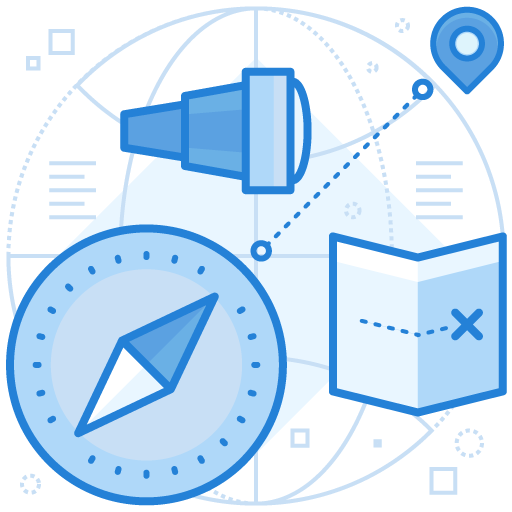
How To Set Up DKIM Record In GoDaddy
Setting up GoDaddy DKIM involves a few simple steps, as mentioned below. If you have not generated your DKIM records beforehand, you can use a DKIM record generator. Then, you can follow these steps:
- Firstly, you need to log into the GoDaddy account.
- On the top right corner, you will find an option called ‘Username.’
- When you click on this tab, another option called ‘Manage Domains’ will appear.
- You will find the ‘My Domains’ Dashboard, where you need to click on the ‘More’ icon. You will find this option just beside your domain.
- From the drop-down menu that appears, click on ‘Manage DNS.’
- Now insert ‘TXT’ as the field value.
- Provide the public key under the ‘Host’ section.
- Under the ‘TXT Value’ option, type the DKIM key.
- Under ‘TTL, choose the duration for which the server would cache the information.
Please note that the key should not contain any double quotes or white spaces. Copy-paste the key and click on ‘Save.’
Once you add the DKIM record, you need to check out whether the keys have been accurately updated. If you have already set up the SPF configuration for your email services, you can follow the same steps for updating the GoDaddy DKIM records.
How To Check The Published DKIM Record?
Once you have set up your DKIM, GoDaddy record, you need to ensure that it has been accurately published. If you want to verify the published record, use one of the accessible record checkers for DKIM. In the DNS, the changes might take some time to reflect. Therefore, you may have to wait for one hour or so before the actual record shows up.
You can now easily authenticate your emails, ensuring that your clients would receive only the genuine emails dispatched by you.
Join the thousands of organizations that use DuoCircle
Find out how affordable it is for your organization today and be pleasantly surprised.
Interested in our Partner Program for MSPs and VARs? Visit Our MSP Partner Program.