A Guide To Setting Up DMARC In Cloudflare
Learn how you can set up DMARC for your domain at Cloudflare.
Before going ahead with all the technical steps to add DMARC or DKIM records in Cloudflare, one must know what the terms mean. The abbreviation DMARC stands for ‘Domain-based Message Authentication, Reporting & Conformance,’ a reporting protocol for email authentication that provides protection against spoofing. It is built with an amalgamation of both SPF and DKIM protocols.
Table of Contents
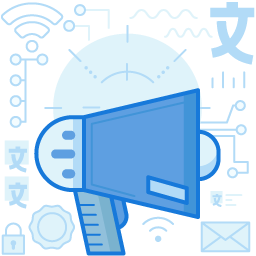
Further ahead, it is linked with the author’s name, the domain name, and works based on the policies published in the DNS to handle any authentication failure. Its goal is to protect the domain from the undesirable effects of fraudulent and phishing emails. As complex as it sounds, setting it up is more effortless than its actual definition!
The user primarily needs to generate DMARC records with any tool convenient to them. After that, they can follow the below steps to add the created DMARC credentials to their DNS records through Cloudflare!
Step 1: Login To Cloudflare And Go To The Website Page
Login to Cloudflare by entering the user credentials first, and then go to the Websites page. Under the ‘my websites’ section, the user can enter their domain and then click ‘add’
Then click on the Settings icon next to the domain related to which changes must be made, and then click on ‘DNS settings’
Step 2: Add The Record
Before adding the record, the user must make sure the format is TXT and then add ‘_dmarc’ under the Name section. Then, enter a custom TXT record in the value box. (It is the record generated before beginning with these steps.)
Important Note: If there is already a record name ‘_dmarc’ in the DNS settings, it must be edited instead of adding a new record as more than one record is not allowed.
Step 3: Finalize The Setup
After completing all the above steps, click on ‘Save’ present below, and a custom form will open. The DMARC record is now added to the DNS records. The changes may not be reflected immediately. Since it might take a while for the record to be uploaded, it is ideal to wait up to 72 hours before the first set of DMARC reports arrive.
The process of adding DMARC records might seem challenging at first. However, the process is straightforward. By following the steps mentioned above, you can easily add DMARC records through the Cloudflare console.
Join the thousands of organizations that use DuoCircle
Find out how affordable it is for your organization today and be pleasantly surprised.
Interested in our Partner Program for MSPs and VARs? Visit Our MSP Partner Program.
