Chapter 3 : Monitoring Email Flow For Clients
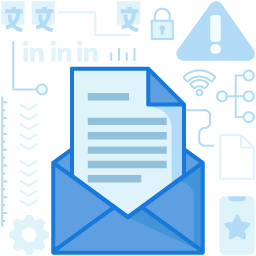
How To Check Email Flow
A user can check the email flow using SMTP commands. Follow the below steps.
- One must first determine the mail server to which they are sending the emails.
- Connect to their mail server.
- Send an email.
- Test SMTP Relay.
How To Monitor Emails In MS Outlook?
Requesting for reading and delivery receipts for all emails sent can help monitor emails in MS Outlook.
- Click on File menu – Options – Mail.
- Under Tracking Menu – select ‘Delivery receipt confirming the message was delivered.’
- Click OK to accept the changes.
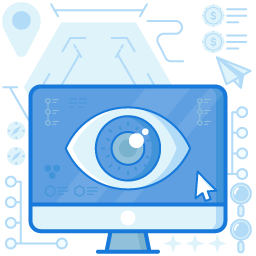
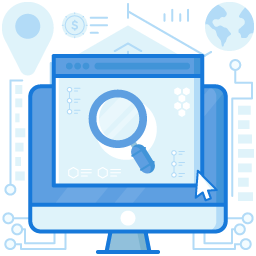
Message Tracking In Office 365
Message tracking in Office 365 helps to learn the result of specific messages, even if they got deleted or were not delivered. This information is helpful for the following purposes.
- Finding and fixing email delivery issues.
- Monitoring email flow
- Checking if the email flow rules work
- Message forensics during litigation issues
Quick Links
Common Email Problems And How To Resolve Them
Common SPF Issues
Monitoring Email Flow For Clients
Tenant Migration Issues And Resolution
Spam Filtering Problems
How To Secure And Authenticate Customers’ Emails
Uncommon Email Problems And Solutions
The Importance Of DMARC And DKIM And Ensuring Their Proper Functioning
Is DMARC Reporting Required For MSPs To Have Happy Customers? – Myths About DMARC Debunked